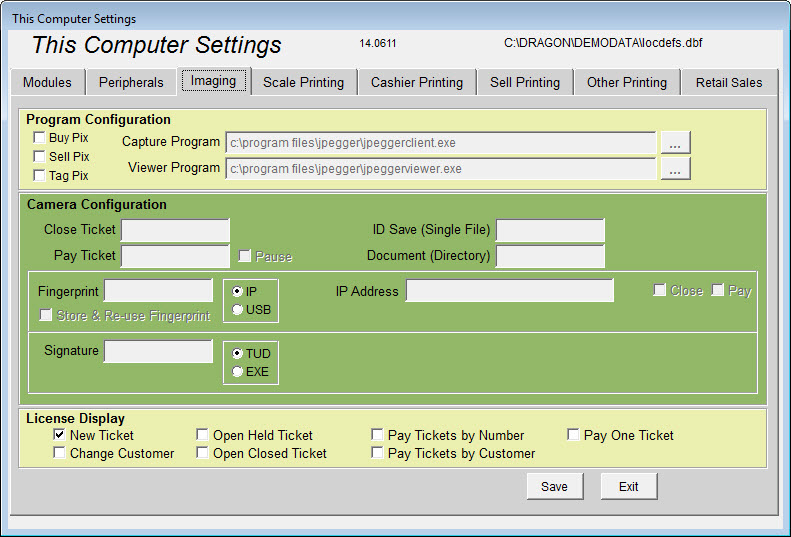| Operating Scrap Dragon > Main Menu > Back Office > Maintenance > Setup > Imaging |
The Imaging tab enables you to control the picture taking process during normal transaction processing.
Program Configuration
You may select to take Buy Pix, Sell Pix, or Tag Pix (or all of the above). The JPEGger configuration files (Capture Program / Viewer Program) are set here as well as the directory to store thumbnail images.
Camera Configuration
This page also allows you to configure your camera(s). The areas possible for camera configuration are Scale 1, Scale 2, Scale 3, Scale 4, Inspection, Payment, and Nikon Path, and Fingerprint. Input the camera name for each area where you have a camera.
License Display
Select the checkboxes to indicate when you want the customer's driver's license to display so you can verify them.