

| Operating Scrap Dragon > Main Menu > Back Office > Maintenance > Setup > Local Computer Options > Peripherals |
The peripherals tab contains setup for the OCR drivers license scanner, scale configuration, and other peripheral options such as the ATM encoder, EZcash machine, and signature pad.
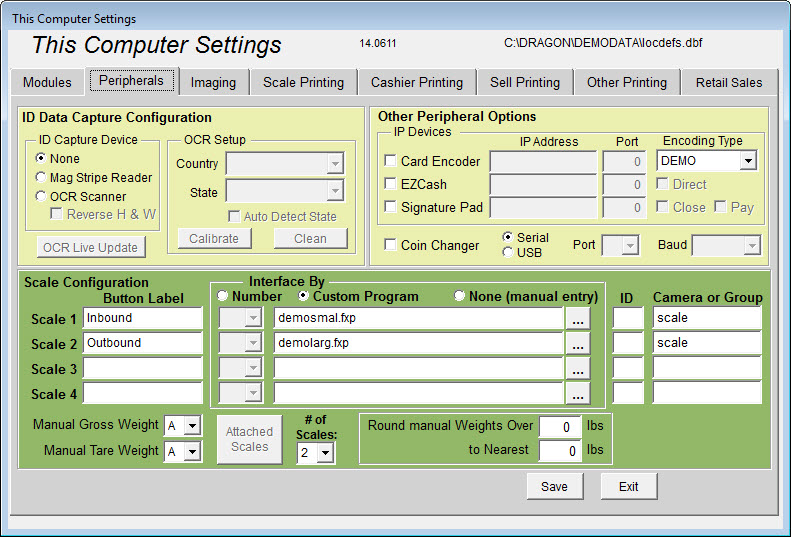
Select the ID Data Capture Configuration. A menu will also need to be selected to avoid receiving an error when processing inventory. The device can be calibrated.
Select the Other Peripheral Options. Select the checkboxes and enter the IP Address and port information.
The Scale Configuration options allow you to set up to four scales. You will need to select the interface details and the ID, camera or group information. Set the manual gross and tare weights drop down selections. Select the number of scales. Set the rounding options.