

| Operating Scrap Dragon > Main Menu > Scrap Buying > View Closed |
In some instances it may be necessary to retrieve a ticket which was closed. This can happen if a customer disputes something on the ticket after it is closed and printed.
It can also be useful to re-price tickets for industrial accounts at the end of the month.
The operator touches the View Closed button in the main buying screen and the closed ticket list appears. The View Closed list will display all of the closed tickets, beginning with the latest. A recent ticket should be near the top of the list. The operator can go to the next page, if necessary, to find the customer's ticket, and then can touch the ticket number to bring the ticket back up onto the screen.
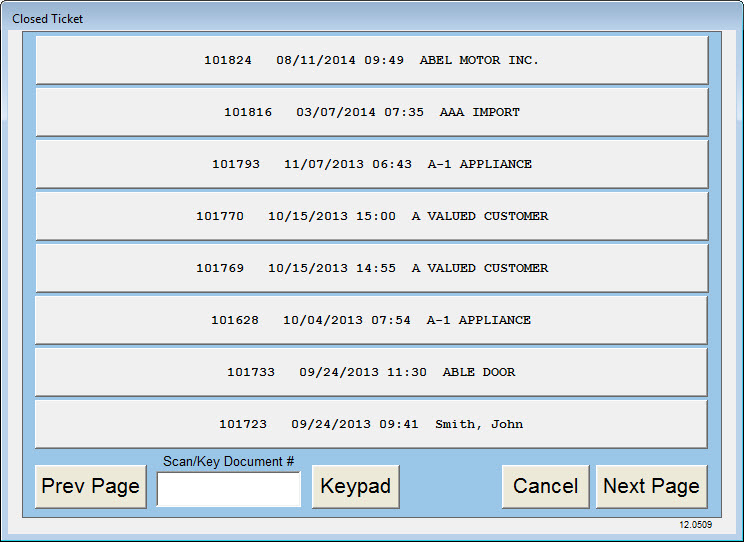
Alternatively, the scale operator can key or barcode scan the ticket number from the Closed Ticket.
The ticket is then redisplayed in the ticket entry screen and the user can make any required adjustments. The user can then complete the ticket process.