

| Operating Scrap Dragon > Main Menu > Back Office > Maintenance > Setup > Scale Printing |
The Scale Printing tab on the Local Computer Options setup screen enables you to control the printing during normal transaction processing. All transactional forms can be turned on or off and assigned to a specific printer and report format.
Use the Print checkboxes to enable the ability to edit a section.
The Printer: selection input section has a browser "..." button. This will open a Printer dialog box where it is possible to select the printer that will be printing each form.
The Report: selection input section has a browser "..." button. This will allow you to select the form file that is to be use when printing this report.
The number of copies you wish to print can be changed here.
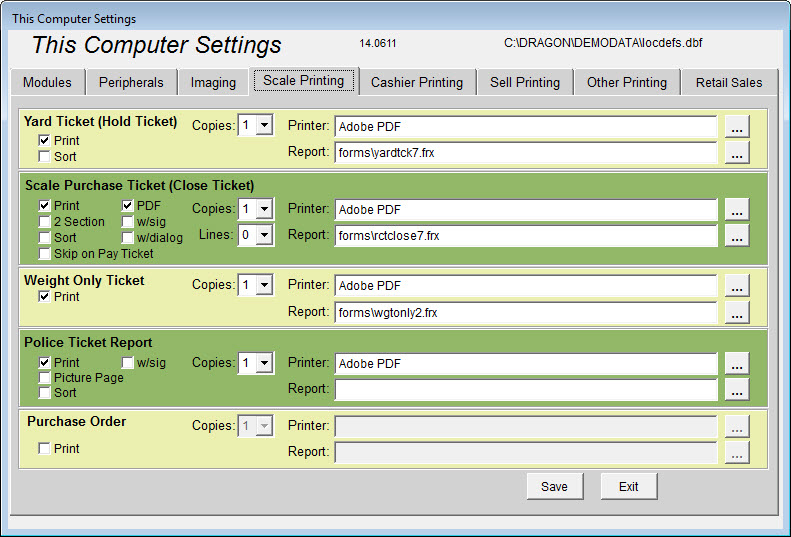
Yard Ticket - If selected, a ticket will print out every time a ticket is placed on hold status.
Scale Purchase Ticket (Close Ticket) - If selected, a ticket will print out every time a ticket is closed.
Weight Only Ticket - If selected, a ticket will print out every time that a weight only ticket is processed.
Police Ticket Report - If selected, the police ticket repot will be printed.
Purchase Order - If selected, a purchase order will be printed.
With the exception of the Weight Only Ticket, the other forms and tickets have a selection to sort the output.
The Purchase Ticket has an option of selecting if this is a 2 section report. This also has the field Lines that may be changed.