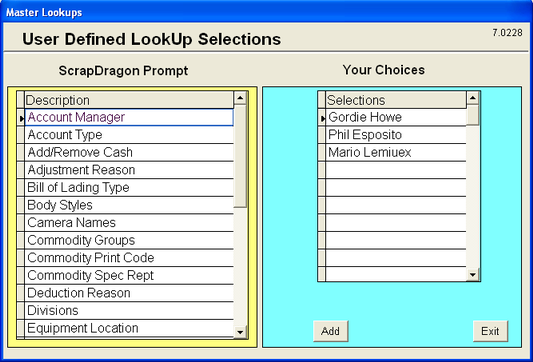| Operating Scrap Dragon > Main Menu > Back Office > Maintenance > Setup > User Definable Tables |
Many of the lists that appear as data entry choices throughout the program are actually setup by you, for your specific needs.
This will bring up the Master Lookup screen where the User Definable Tables are listed on the left of the screen (under the heading of ScrapDragon Prompt) and Your Choices are listed on the right.
For instance, if you want your reason for Deducting Weight or Dollars from a ticket to be displayed when you touch the Deduct weight or Deduct Dollars button while in ticket processing, you must first add the reason to the User Definable Table Deduction Reason. You may want to add reasons like Water, Trash or Barrels.
The listing at the top of your list will be the default for that item. (If you list Water, Trash and Barrels on you list, with Water being first on the list, then Water will show as the first choice. You will still be able to select other choices from the list).