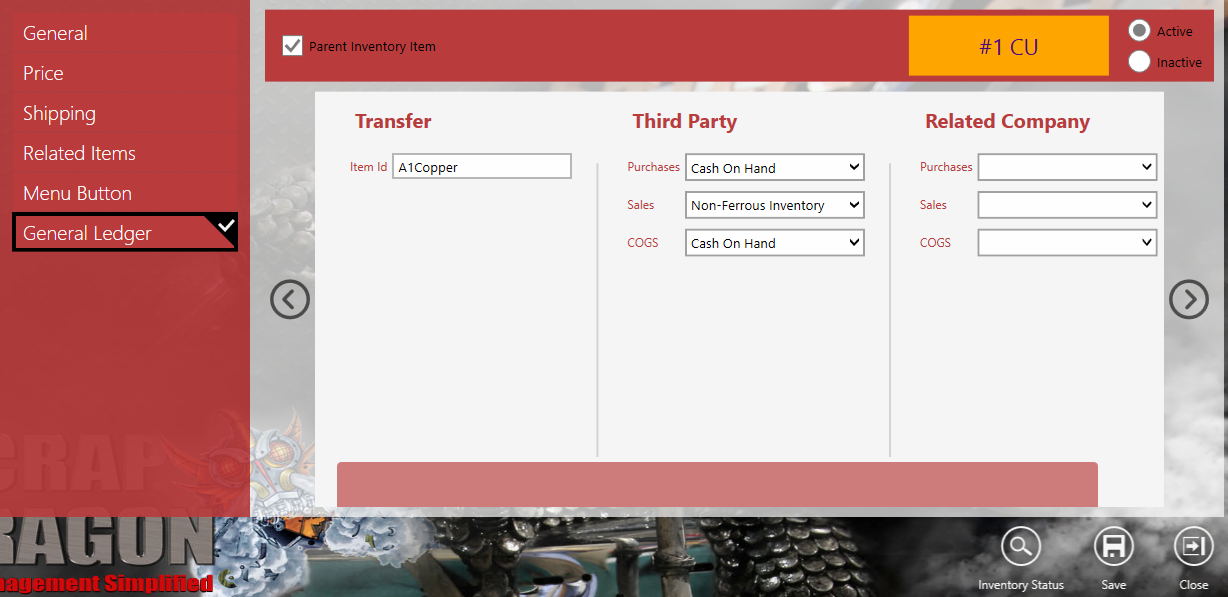| Back Office > Master Files > Inventories > Add Inventory Item |
To see our e-Learning videos on Inventory, click this icon  .
.
To Add a new inventory item:
The General Tab
Then add General information. You will need a unique Code and Print Description and then select the other items.
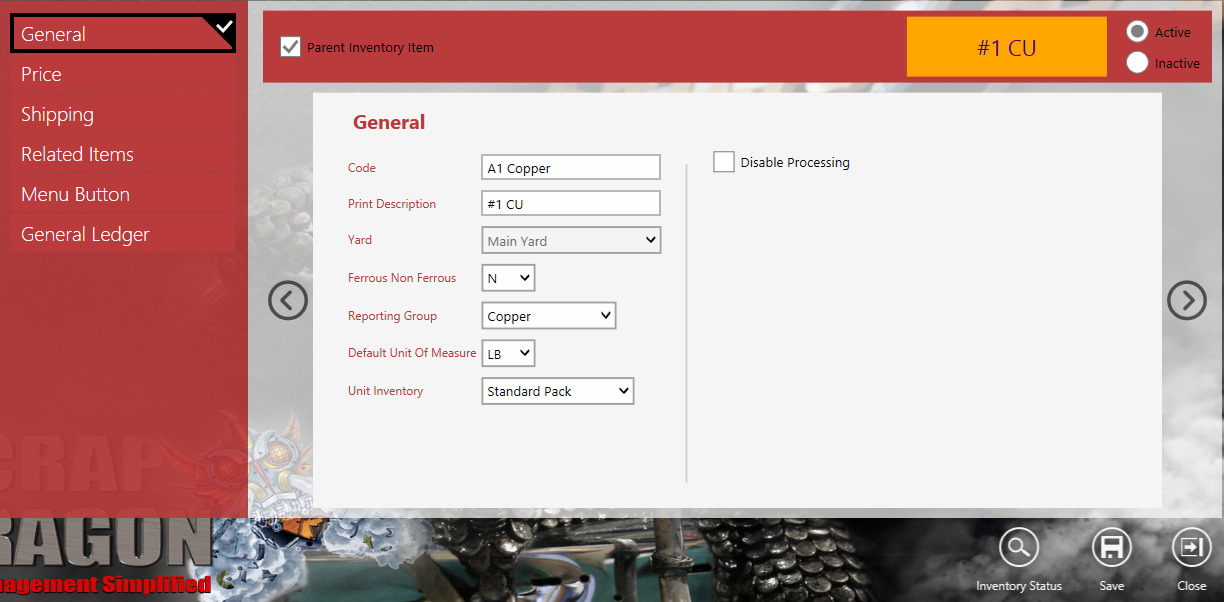
The Price Tab
Enter the price details on the Price tab, both price and unit of measure. Select the Parent Inventory.
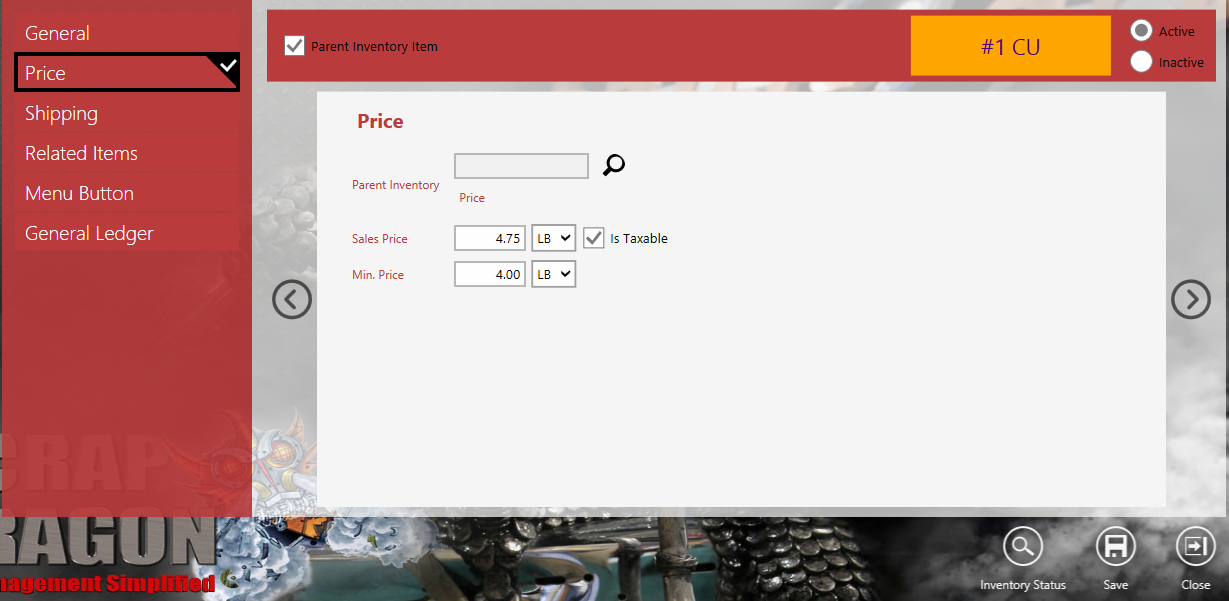
The Shipping Tab
The shipping information includes the default pack unit, pack requires count check box, default location and row for this inventory item and the shipping tolerance percent.
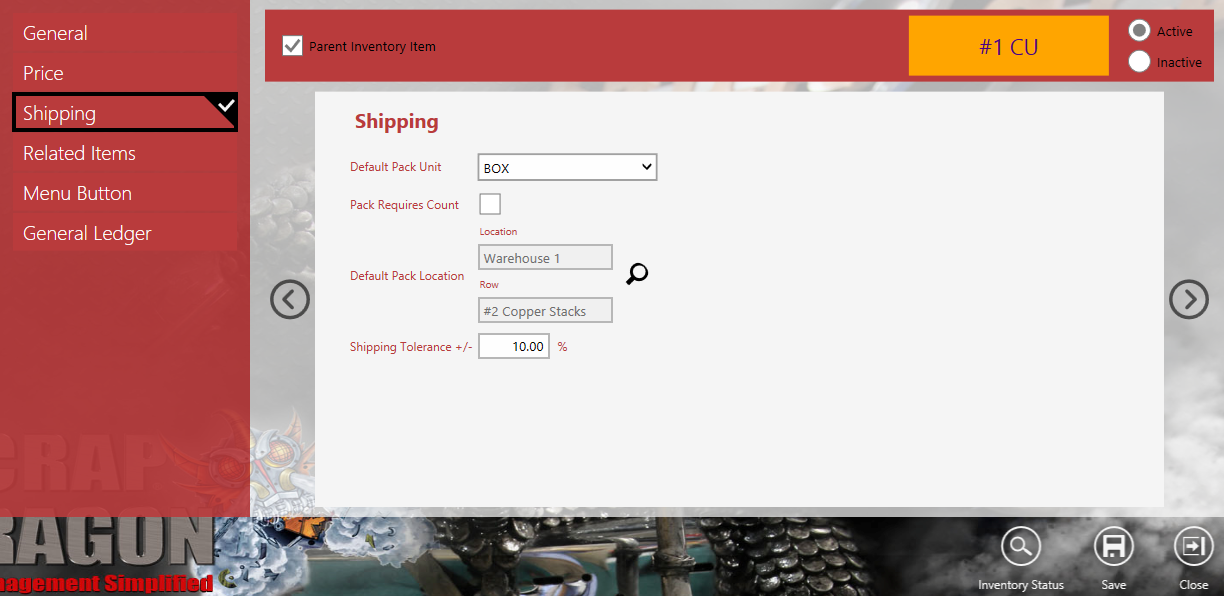
The Related Items tab
View the inventory items that are related to this inventory item and the assigned commodities. This is useful when you want to see other items that are similar to the one you are working with.
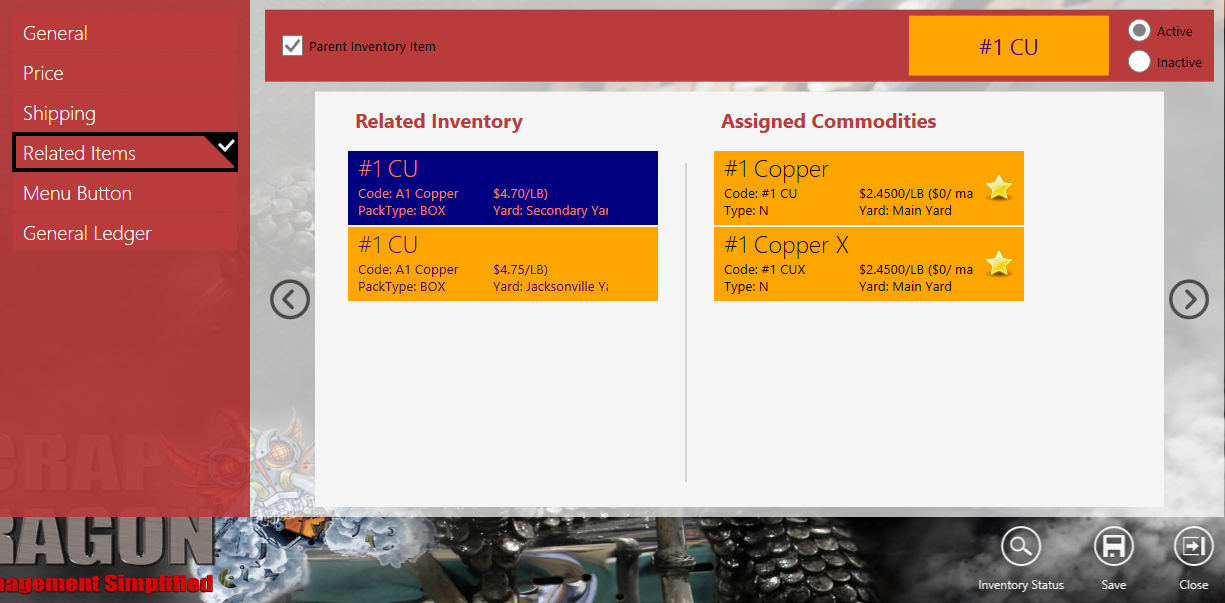
The Menu Button tab
Set the text to be displayed on the menu button, along with text size, color and button background color. Setting the Default Menu button settings here makes it easier when you set up the menu buttons.
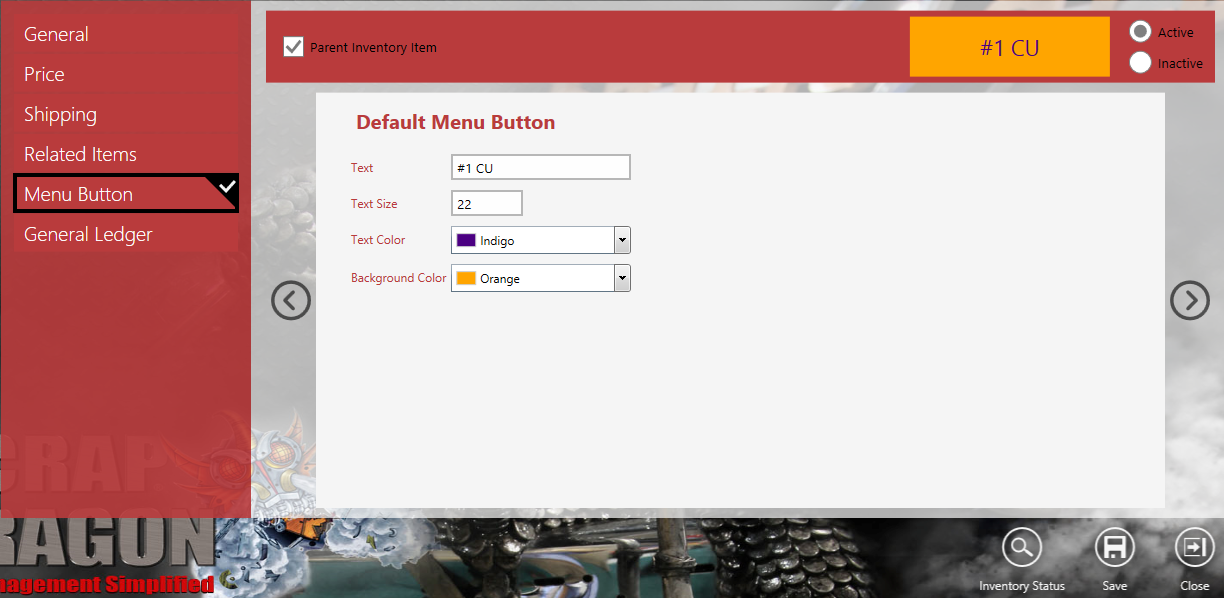
The General Ledger tab
Associate the inventory item to the General Ledger Accounts. If this is a related company, you will need to set those accounts too.