

| Buy Screen > Advances |
To see our e-Learning video on Customer Advances, click this icon  .
.
Creating an advance for a customer is straightforward.
First, create a commodity for the advance. The advance commodity is set up in the same way as any other commodity except that you need to select the Advance Commodity checkbox on the General page.
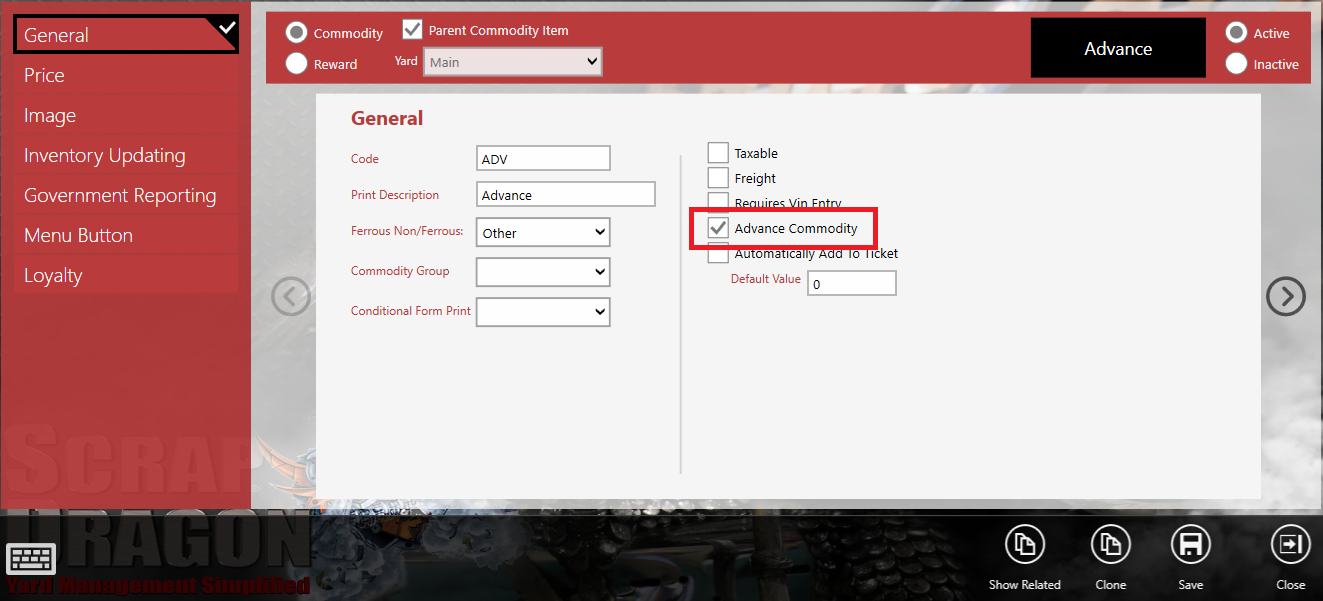
Second, add the Advance commodity to a menu using the Button Maker.
The setup is complete and you're ready to create tickets.
First, Open a ticket and add the Advance commodity.
Change the and/or
so it matches the amount of the advance you're giving the customer. When completed, you may close and pay the ticket. You can also click the blue
on the ticket to change the price.
A message will display when you close the ticket asking if you want to create the receivable. Select Yes to create the receivable ticket.
If you look at the closed tickets you'll see both the ticket for the advance and the ticket for the receivable. The receivable is shown as a negative dollar amount. In the below example the Advance is Ticket #11660 and the receivable is Ticket #11661.