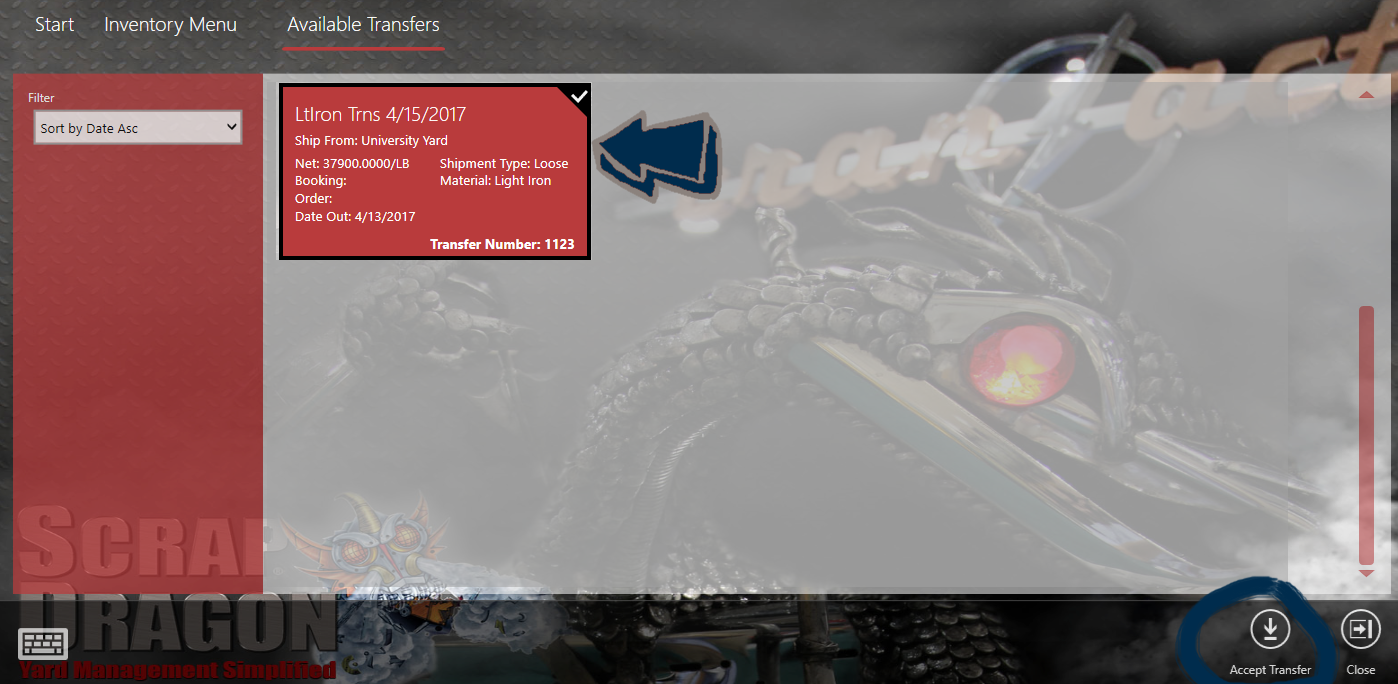| Previous SDX Versions > Inventory > Available Transfers |
If you want to see our e-Learning video on Yard to Yard Transfers, click this icon  .
.
When another yard has set up a transfer to your yard, you will use the Available Transfers menu in order to accept the incoming inventory. Choose from the list of transfers and select the Accept Transfer action item.