

| System Configuration > Currencies |
If you want to see our e-Learning video on Currency Conversions, click this icon  .
.
Add or edit the currency options. Canadian and US dollars are supported.
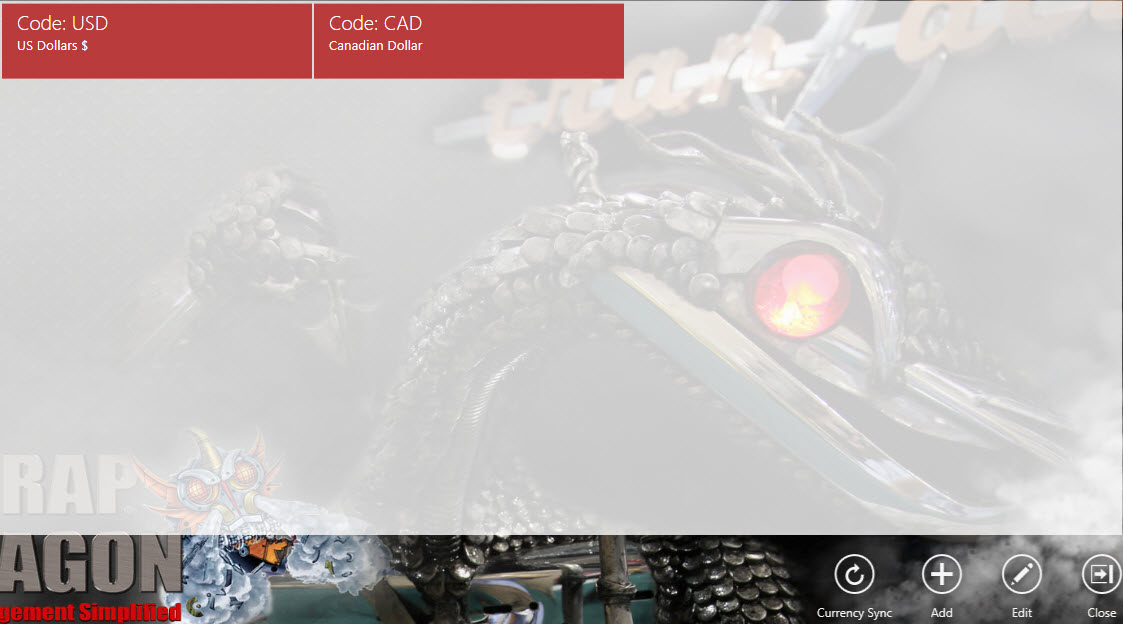
| Button | Description |
 |
Sync the currency. Quickbooks must be running for Currency Sync to function. |
 |
Add a new currency. |
 |
Edit the selected currency. Make the currency active or inactive, change the code and description, edit the denominations. If you use both Canadian and US currency, you will need to change the conversion rate so it remains at the current exchange rate.
|
 |
Close the module/screen. |