

| Back Office > Master Files > Customers |
To see our e-Learning video on Working with the Customer Master, click this icon  .
.
To see our e-Learning video on using the Customer Search, click this icon  .
.
The Customer Master is where you create and edit customer information. Search for and select an existing customer to edit or add a new customer. When you edit or add a customer, you will be taken to the Edit Customer page.
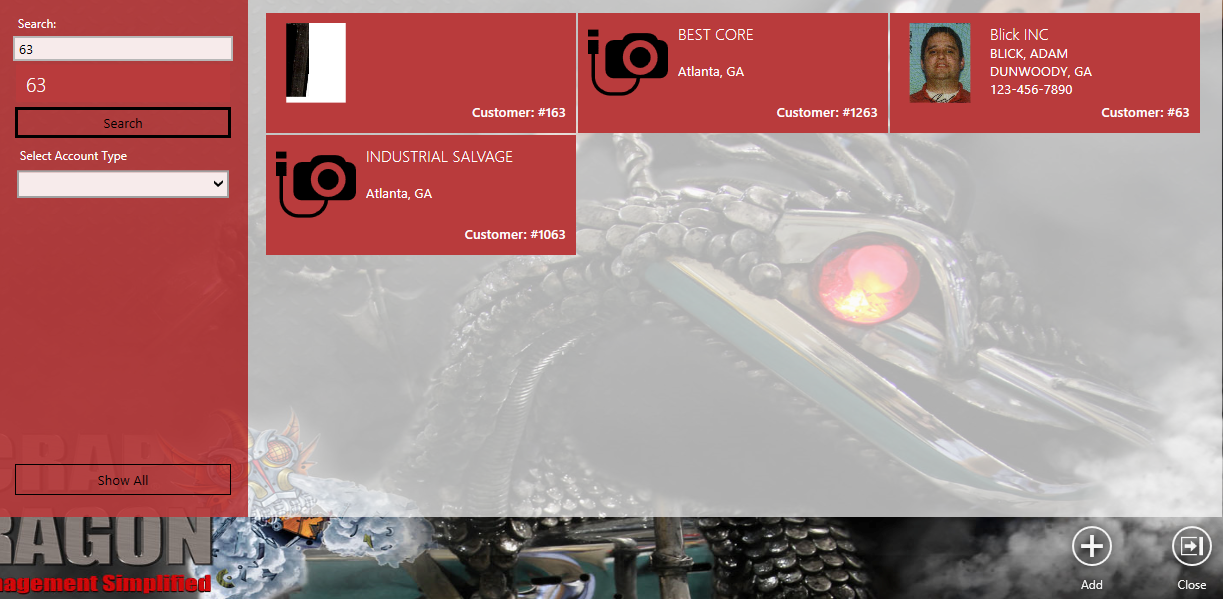
| Button | Description | |
 |
Add a new customer.
|
|
 |
Close the current module/screen. |