

| Admin > Disable Shortcut |
To disable a shortcut:
Choose Admin from the Home page.
Choose the Shortcuts  menu.
menu.
Select the shortcut that you want to disable and the Edit Shortcut window will open.
Now, Select the Disable Shortcut 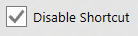 checkbox.
checkbox.
And Select Save to update the shortcut.
Your disabled shortcut will still show on the Shortcuts menu 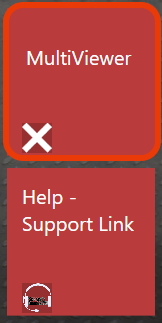 but you will see the
but you will see the  to indicate that it is now disabled.
to indicate that it is now disabled.