

| System Configuration > Payment Rules > Edit Payment Rules |
Select the type of rule: commodity or maximum cash.
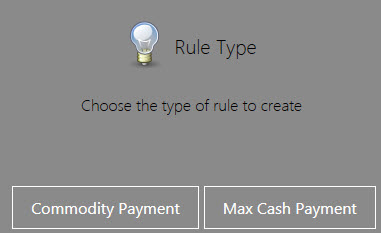
Add a payment rule for maximum cash.

This screen shows an edit screen for a commodity payment rule. The rule displays on the left side of the screen and the list of commodities are shown on the right side of the screen.
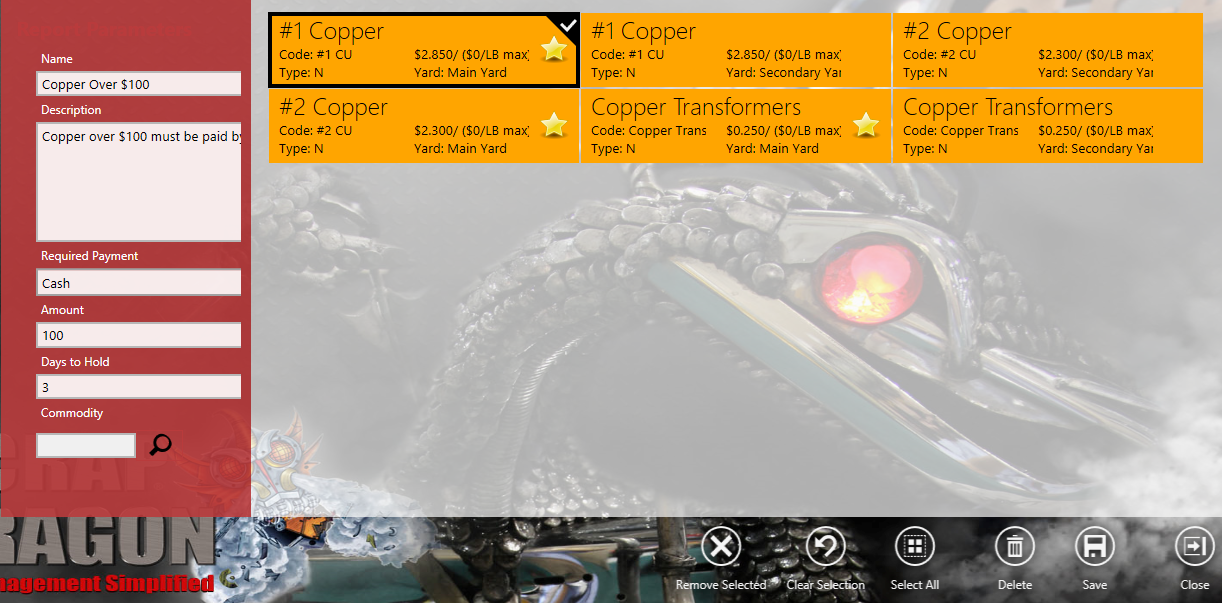
| Button | Description |
 |
Remove the payment rule for the selected commodity. |
 |
Clear the selected item. |
 |
Select all items. |
 |
Delete the item. |
 |
Save the changes. |
 |
Close the module/screen. |