When you create a New Shipment from the Sell menu, you will select the 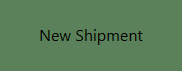 button. Before adding shipment information, you will choose the contract for the shipment.
button. Before adding shipment information, you will choose the contract for the shipment.
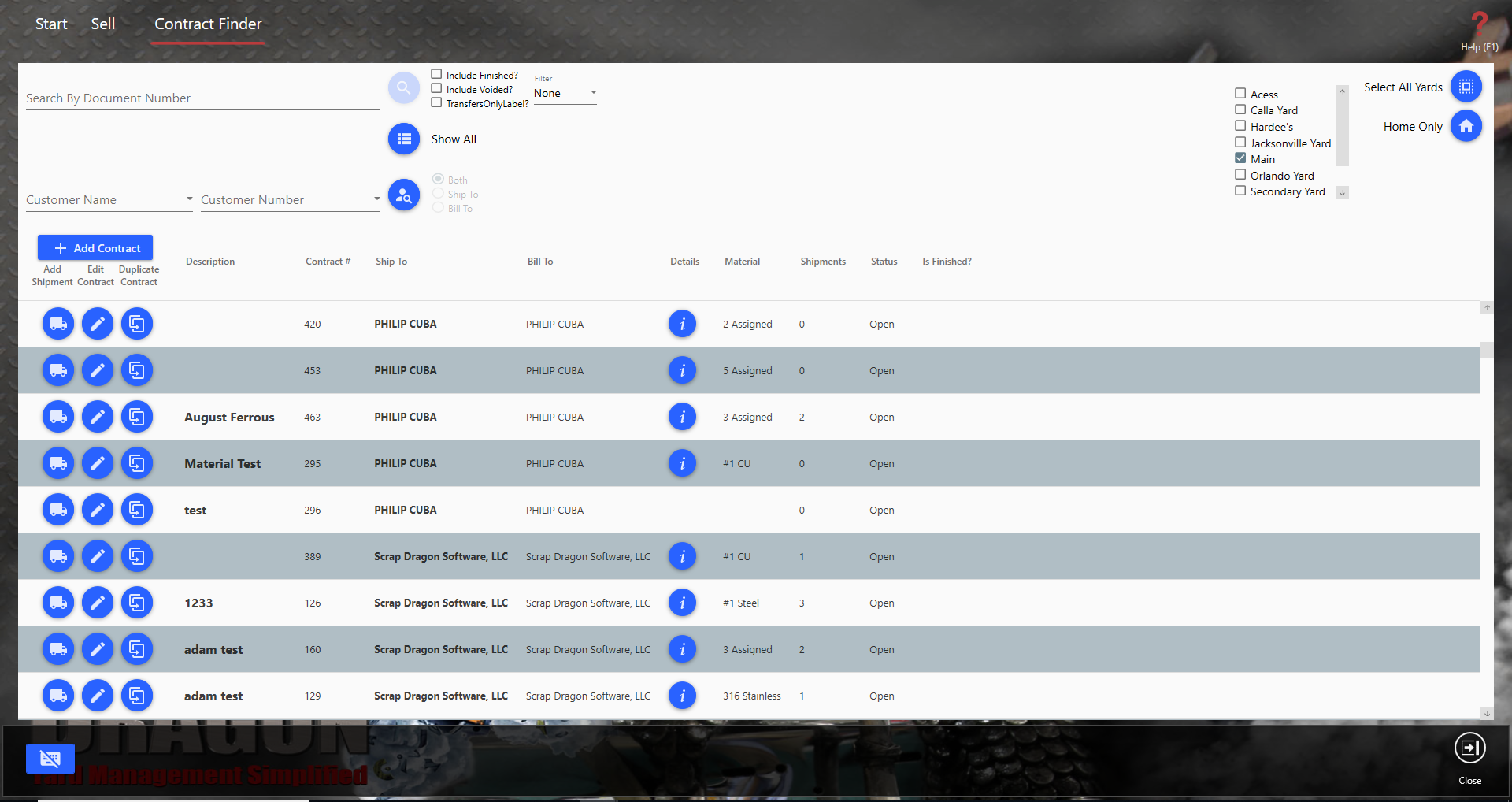
To create a new shipment, simply click the  Add Shipment button to the left of the contract you wish to add a shipment to.
Add Shipment button to the left of the contract you wish to add a shipment to.

