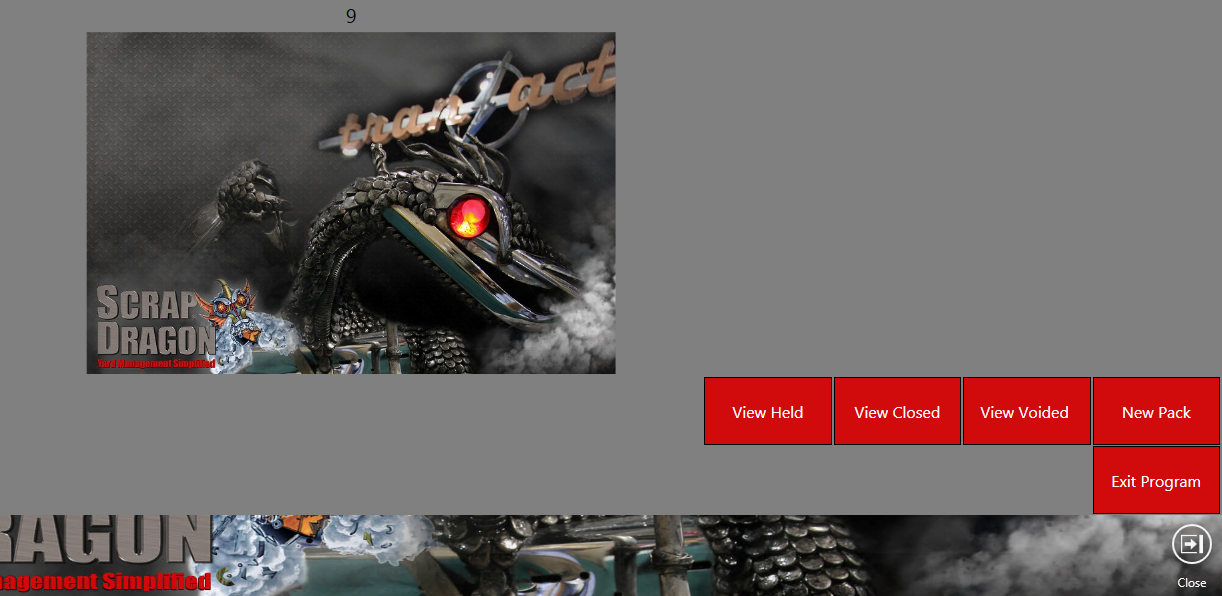Inventory Processing is where you create new packs and view held, closed and voided packs.
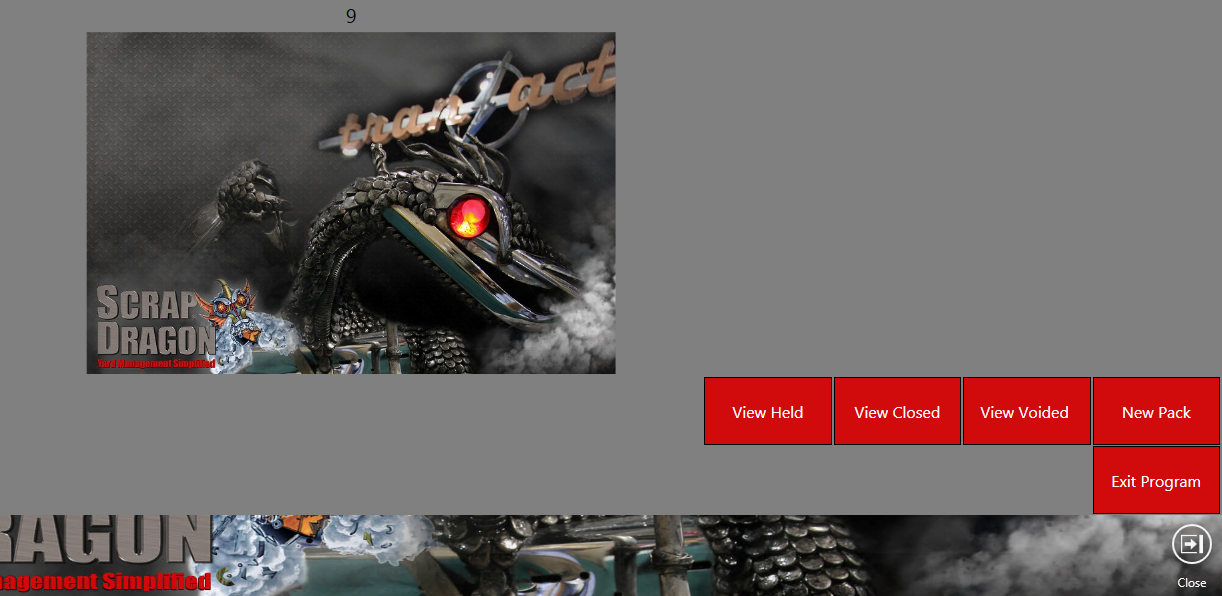
| Button |
Description |
 |
Closes the current module/screen. |
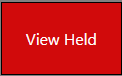 |
View a list of held packs. Choose one to view.
|
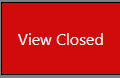 |
View a list of closed packs. Choose one to view.
|
 |
View a list of voided packs. Choose one to unvoid, view the image of the pack or close the screen.
|
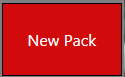 |
Create a new pack.
|
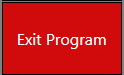 |
Close Inventory Processing.
|
See Also