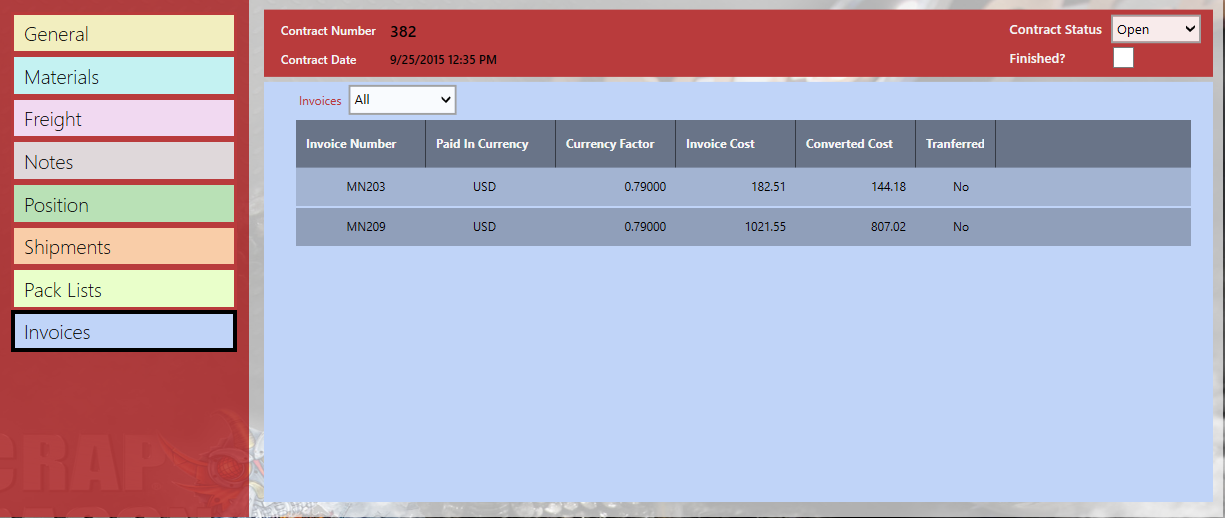The Invoices tab shows the list of invoices associated with the contract.
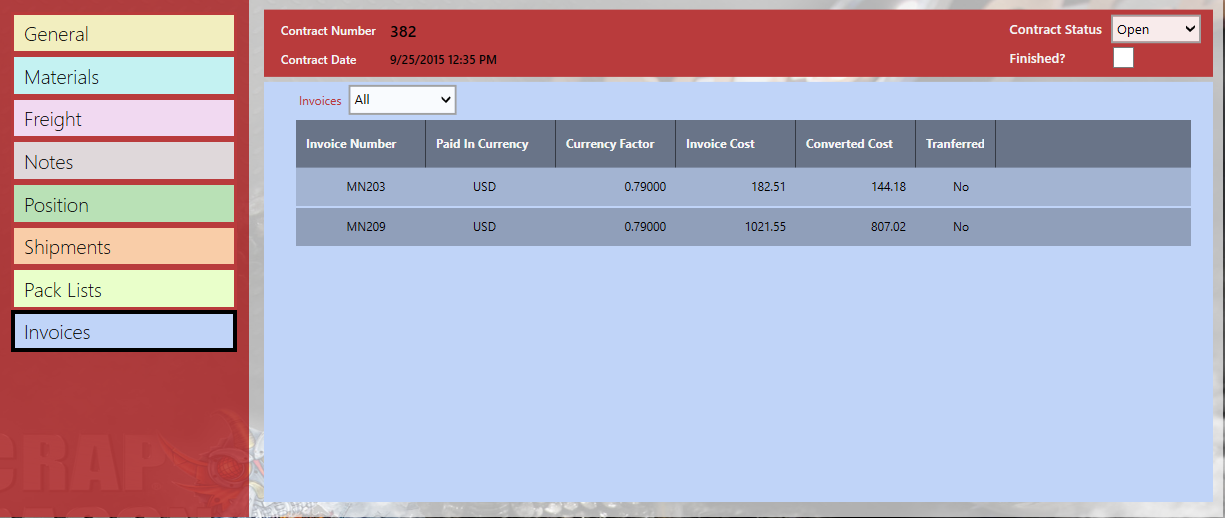
When an invoice is selected, the screen changes to show the details. The Action buttons change.

| Item |
Description |
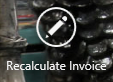 |
Recalculate the invoice and the Select Taxes screen is shown where the tax amount may be changed. Touch Done to recalculate the invoice.
|
 |
The Adjust Invoice screen allows you to adjust the invoice.
Enter the adjustment cost, select the adjustment date and adjustment reason. Touch Save to confirm.
|
 |
Reprint the invoice. |
 |
Cancel the adjustment and close the screen. |