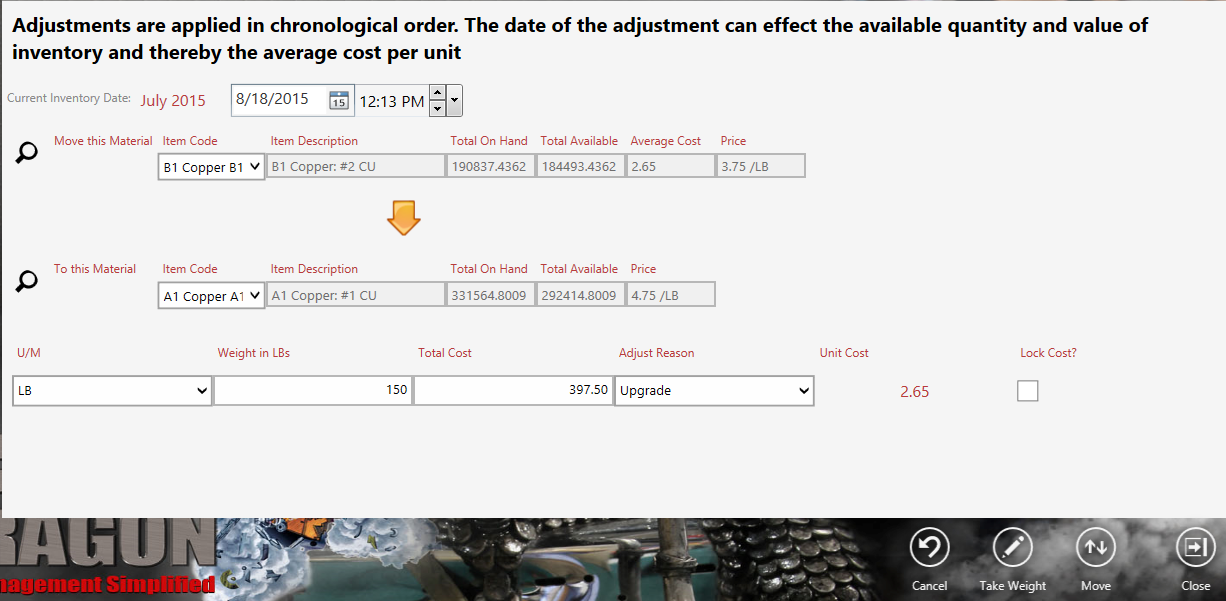| Previous SDX Versions > Inventory > Adjustments > Move Inventory |
The Move Inventory feature lets you make inventory adjustments when the material has changed. For example, #2 copper was cleaned up and the sections that contained solder were removed, upgrading it to #1 copper. In this case you will make 2 entries. The first entry is the material that you want to move to another material. The second entry is the material you're moving it to.
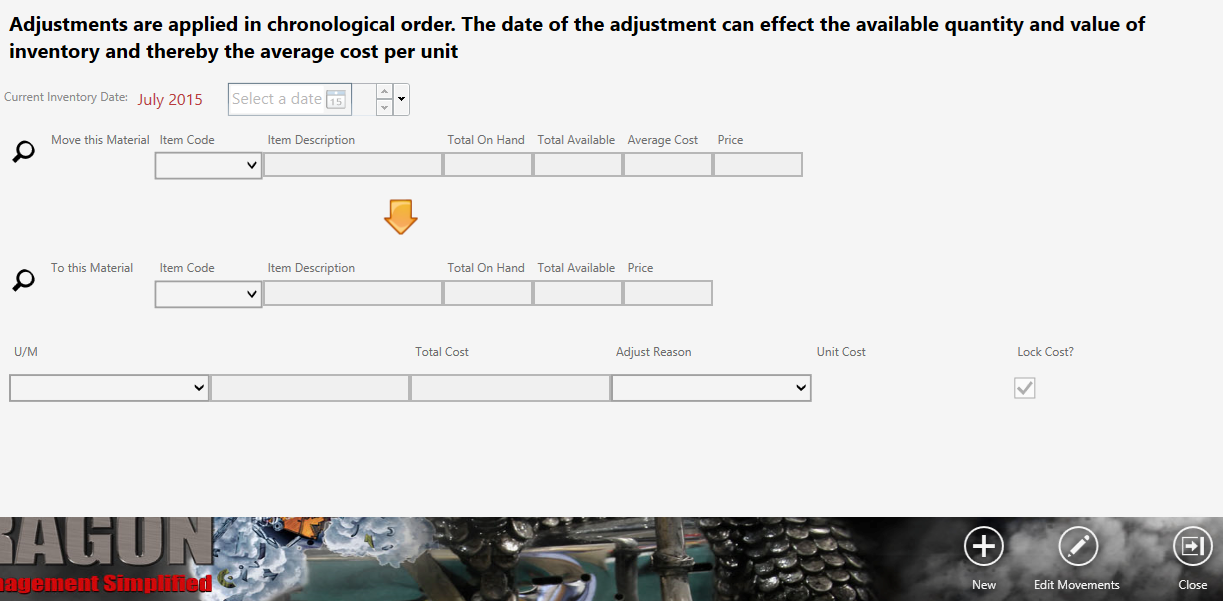
In the example shown the copper has been upgraded. Notice the line along the bottom is where you select the units of measure, enter the weight. The Total Cost is automatically added but may be edited. Then add the adjustment reason. You may also lock the cost by selecting the checkbox.