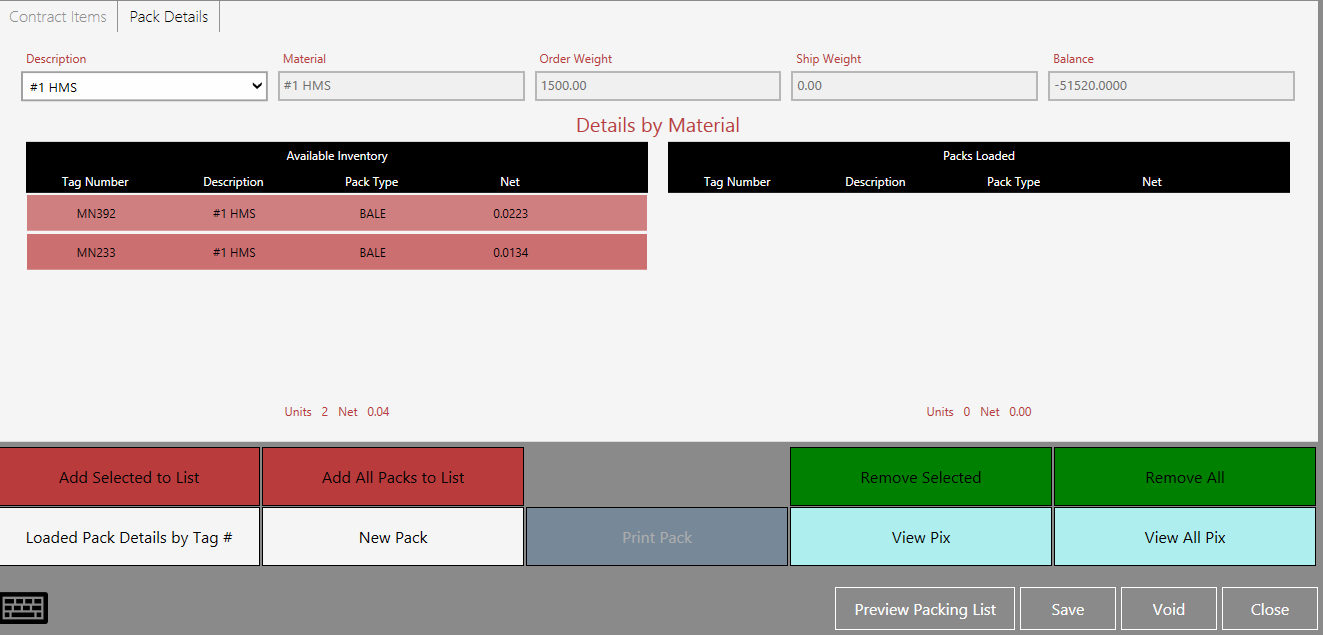| Previous SDX Versions > Shipping > Pack List > Pack List by Contract > Add Packing List |
When adding a packing list, the Edit Packing List screen displays.
On the Contract Items tab, the material summary details are shown along the top. A list of packing lists is shown along with totals above the buttons. The buttons allow you to add the selected material, add all packs to the list, view details by material, or add a new pack. You can also print the pack list, select and remove selected or all packs, view images of the packs, and void or close the packing list.
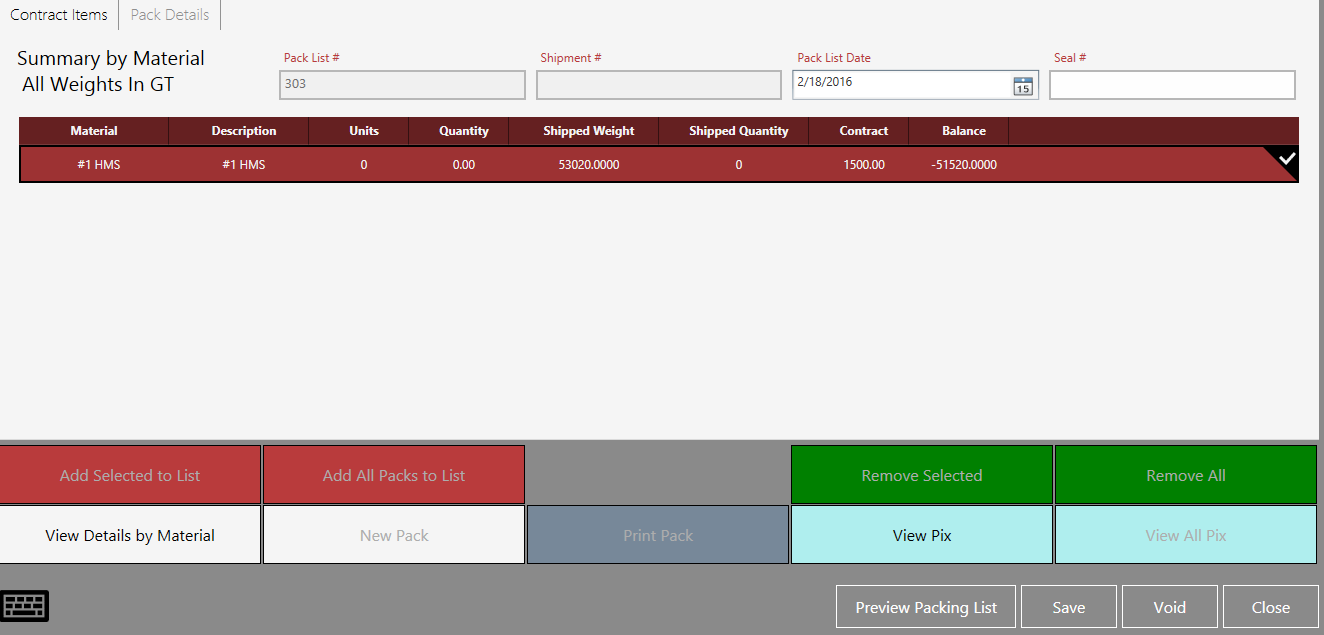
On the Pack Details tab, update the pack information and add it to the contract. Touch View Details by Material to display the Available Inventory. Then select the packs and add them to the Packs Loaded list. The View Details by Material button changes to Loaded pack Details by Tag #.