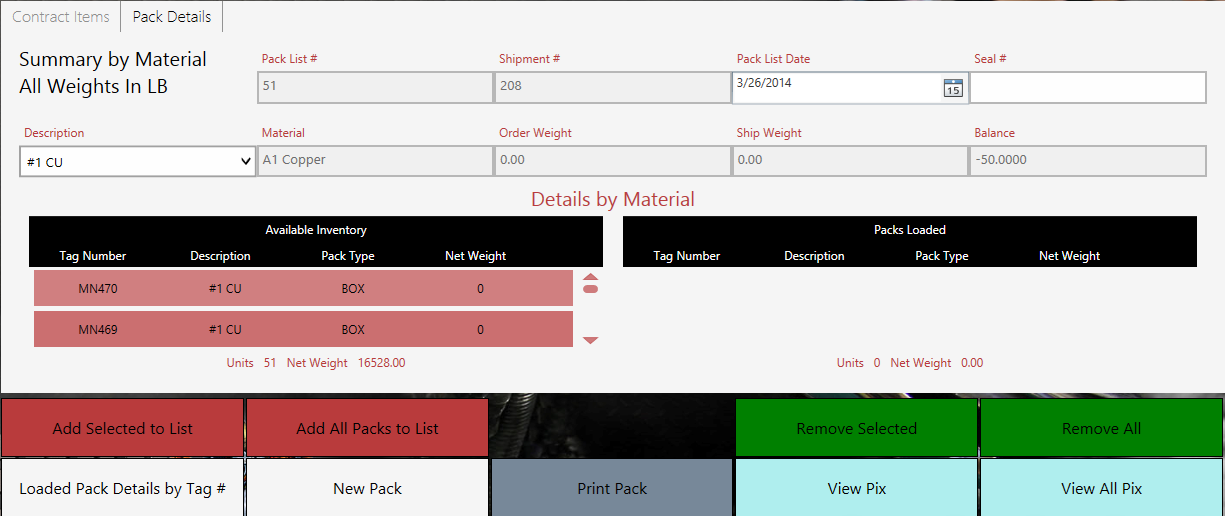| Previous SDX Versions > Shipping > Pack List > Pack List by Contract |
On the Packing Lists by Contract screen, view a list of contracts for specified yards. The screen is divided into two areas. The search area on the left lets you search by customer or by yards and display only the relevant packing lists. The search parameters are based on security settings for user and multi-yard licensing. Search for packing lists for one or more yards.
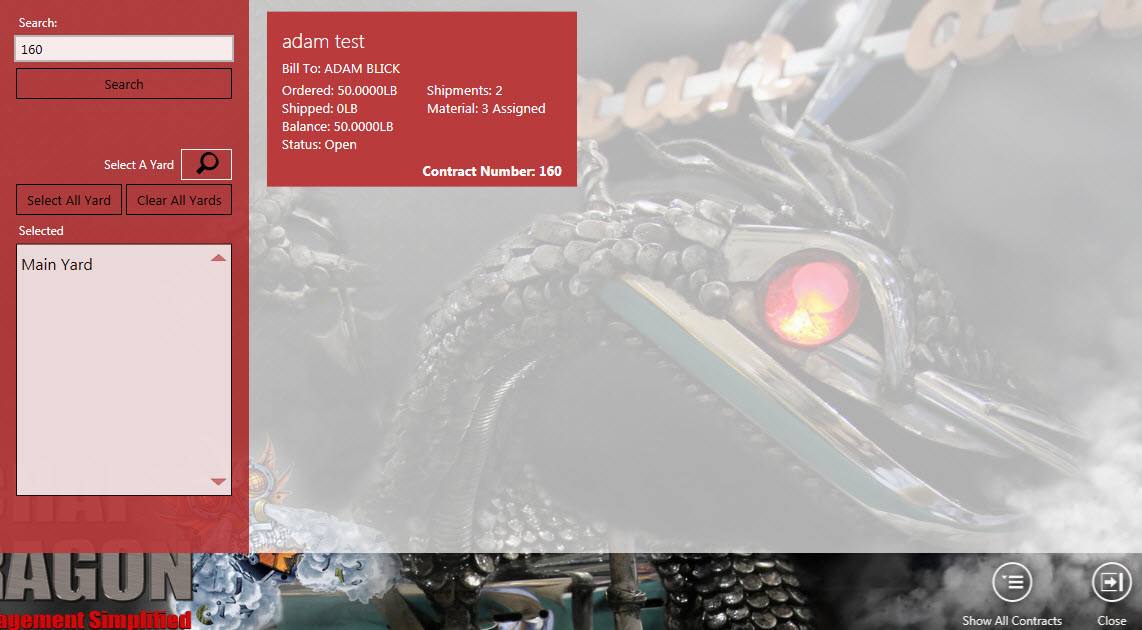
If you select a contract, the screen automatically changes to show the contract details. You can add a packing list for the contract.

If you add a packing list this screen is shown. Add selected packs to the list or add all packs to the list, view details by material or create a new pack. You can also print the pack, view images of the packs. Remove selected or all packs.
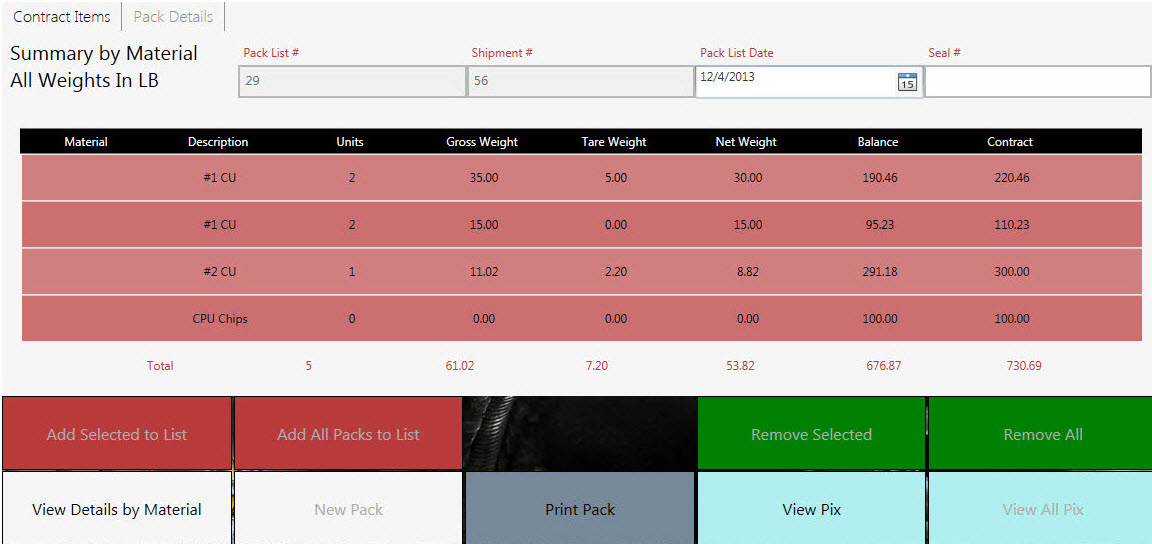
Add packs or type the tag number and toggle between two screens by touching View Details by Material.
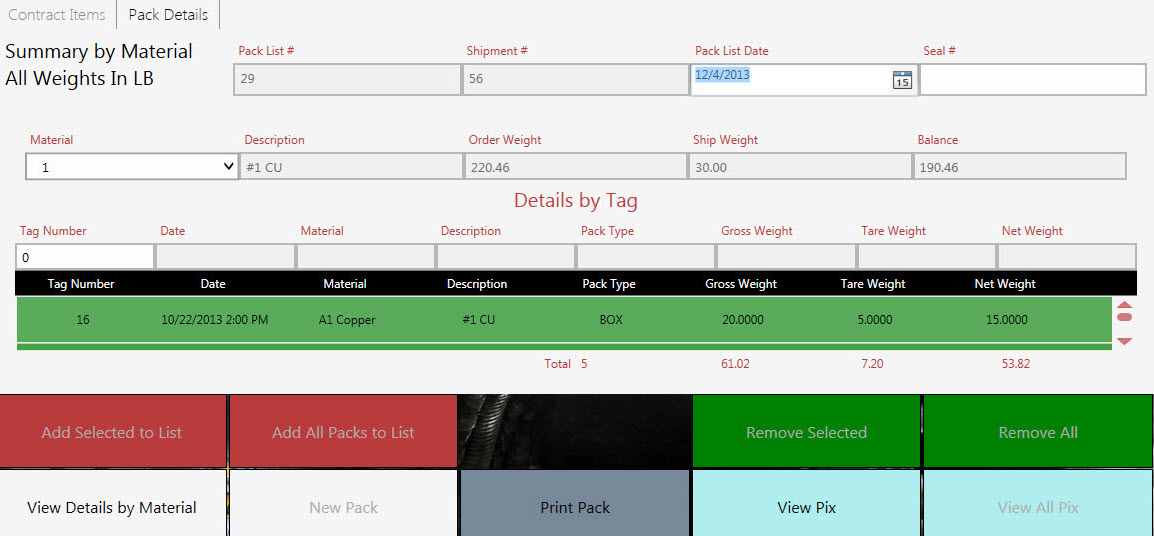
When View Details by Material is touched, the list area changes to show two columns, the Available Inventory on the left and the Packs Loaded on the right. The button itself changes to say: Loaded Pack Details by Tag #. Select items in the Available Inventory List and touch Add Selected to List to move them to the Packs Loaded column.