

| Buy Screen > Price Lookup |
Customers may call in looking for a commodity price or a customer may be at a workstation and requests a price.
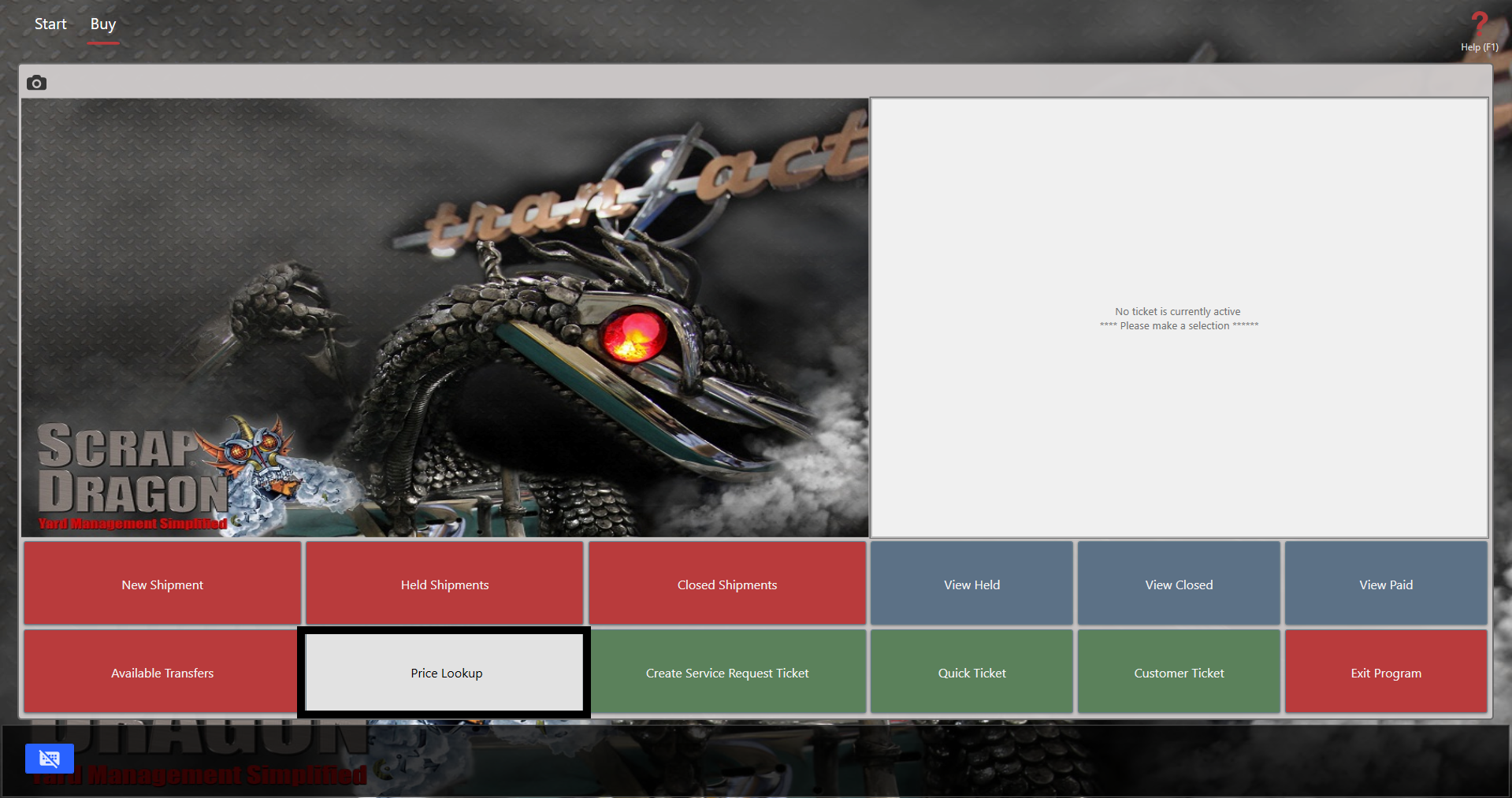
Touch the button to display the Price Lookup screen. Touch a button to display prices for a commodity.
Note: If there are additional menus containing commodity buttons, a new screen will open. On this screen the white buttons with the ellipsis(...) open other menus of buttons (or sub-menus).
| Button | Description |
 |
The Menu button opens the Choose Menu From List screen. Touch the menu you want displayed and it automatically opens and you're returned to the Price Lookup screen where you can choose an item from a menu to view prices.
|
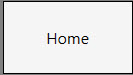 |
Touch the Home button to return the main Price Lookup menu from another menu.
|
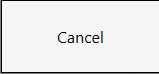 |
Cancel closes the screen. A confirmation screen displays. Touch Yes to close the screen.
|