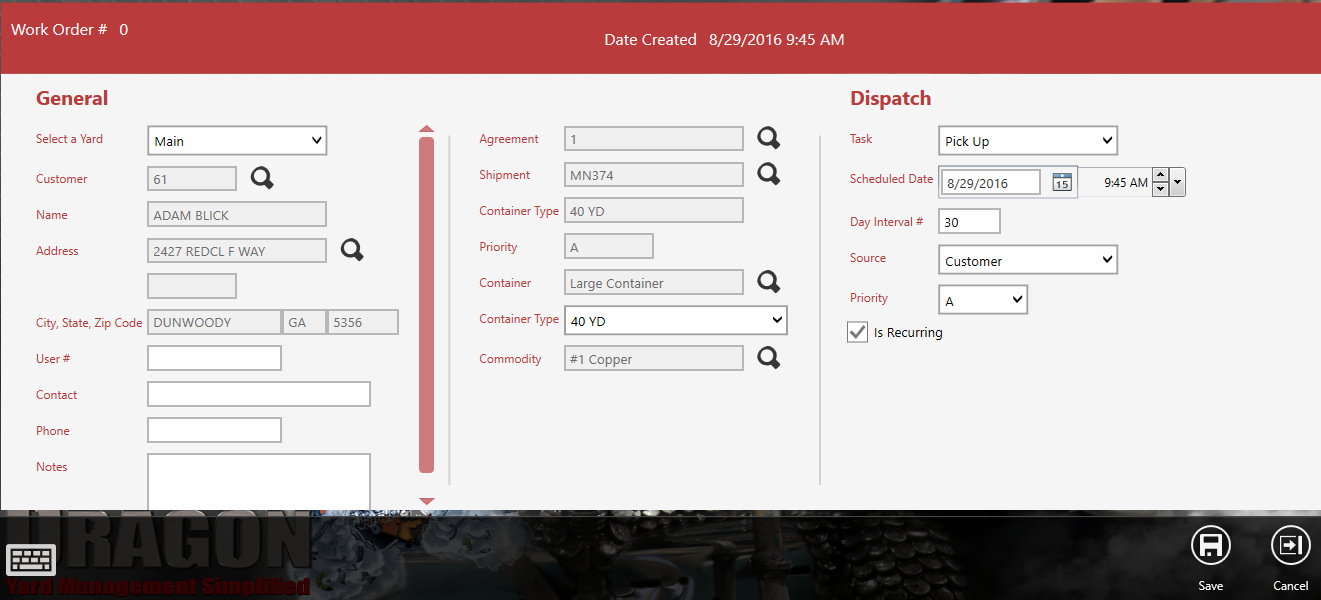| Previous SDX Versions > Dispatch > Dispatch Processing > Processing Work Orders |
If you want to see our e-Learning video on Processing Work Orders, click this icon  .
.
Work orders are necessary for dispatching. Although you may want to have a Service Agreement, there may be times when you will just want to create a work order on-the-fly.
Search for and select the customer that you are creating the work order for.
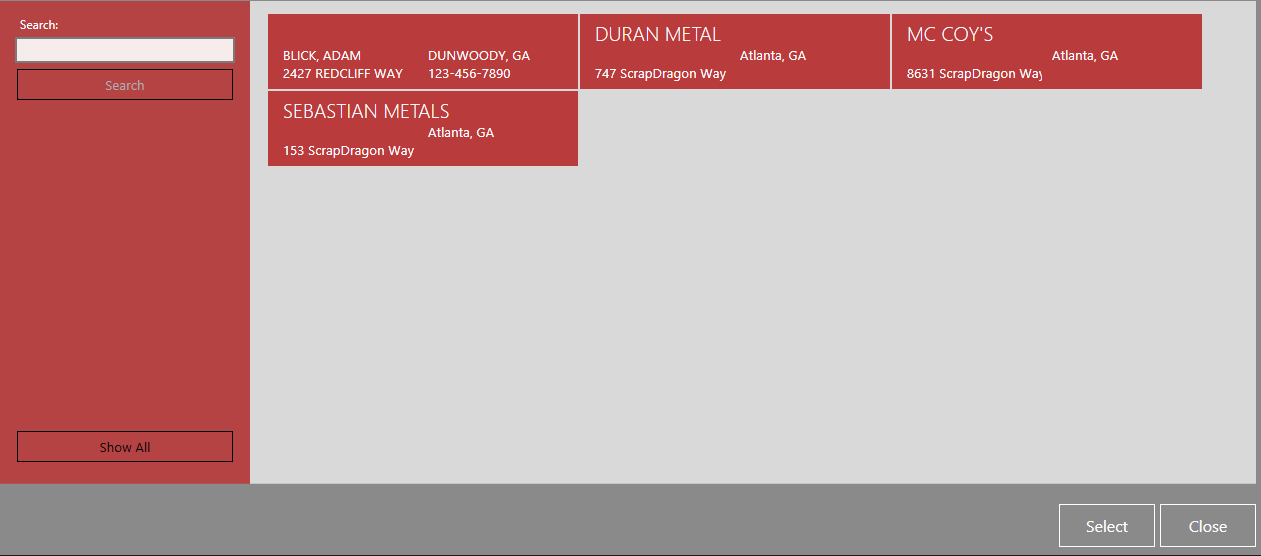
View existing work orders and filter by status, type and date. Choosing a Quick Date might be faster than entering the start/end dates.
Add a new work order.

The Edit Work order screen allows you to select the yard and add other details. Select the agreement and the Container Type and Priority are automatically populated. Select a Container, Container Type and Commodity, if necessary. Select the Dispatch task, date, interval day, source and priority.
Important: If this is a recurring work order, select the Is Recurring checkbox. When Is Recurring is selected, new work orders are created until the checkbox is unselected.
Note: The Priority set in the Service Agreement is the default setting for the Work Order priority but it may be changed.