Some commodities may be purchased by quantity and not weight. In those cases, you select Quantity to add the quantity.
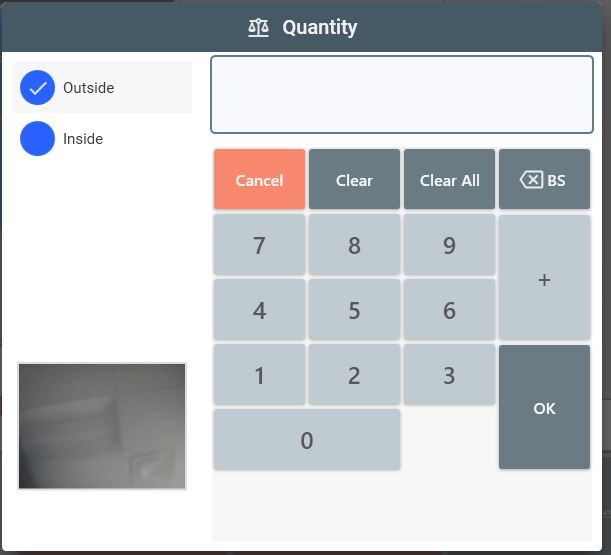
- Select the scale before entering the weights. In this case the scales are Truck Scale and Platform.
- Select Cancel to close the screen without entering weights.
- Select Clear to clear the current entry.
- Select Clear All to clear all entries and selections.
- Select BS to back space.
- Select OK to confirm the weight.
- Select plus (+) after entering the weight to add another weight to combine the weights.
The example shows that 45 was entered and then 65 was entered. Select OK to confirm and the weights will be added together.

- Select Read Scale to take the weight automatically.

