

| Previous SDX Versions > Shipping > Shipping SubMenu > Spot Contracts > Spot Contract Procedure |
Follow these steps to create a Spot Contract:
1. From the Shipping Menu select Spot Contract.
2. Fill in the information. The information screen is a combination of contract and shipping information. A ship to and bill to customer are required fields. Fill in the information.
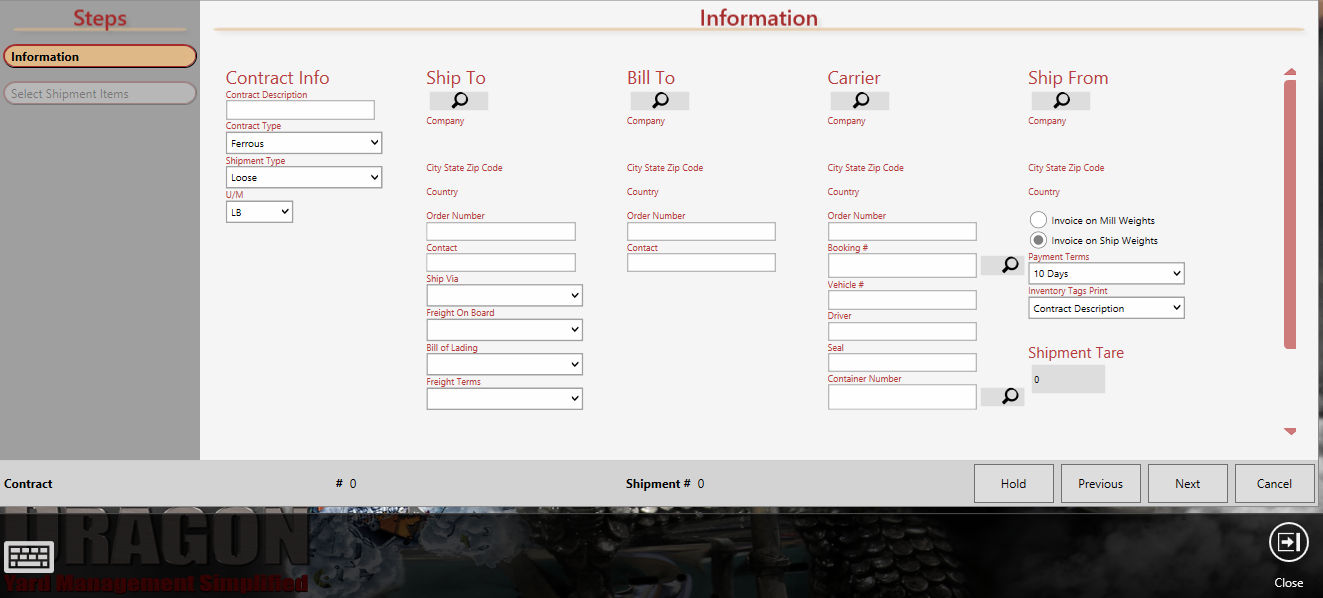
3. Touch Next.
4. The shipment item screen should look similar to the inventory processing screen. Select the inventory items.
If you selected a loose shipment you are able to select on inventory item and adjust the weights and average cost of the item. Then touch Finished.
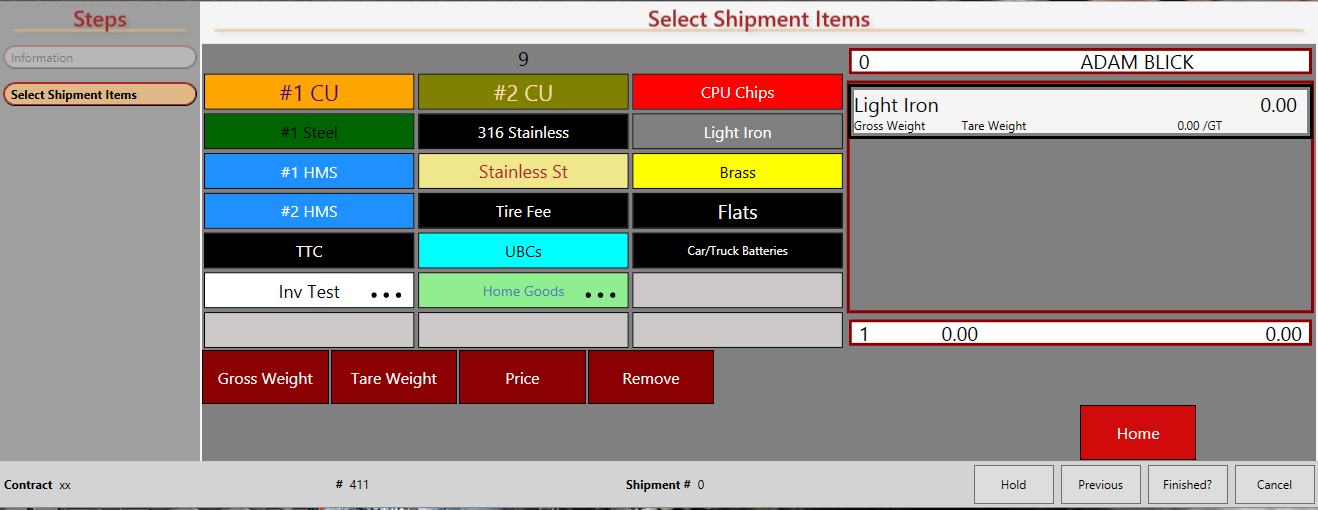
If you selected packed, you can select the inventory items corresponding to the packs you want to ship.
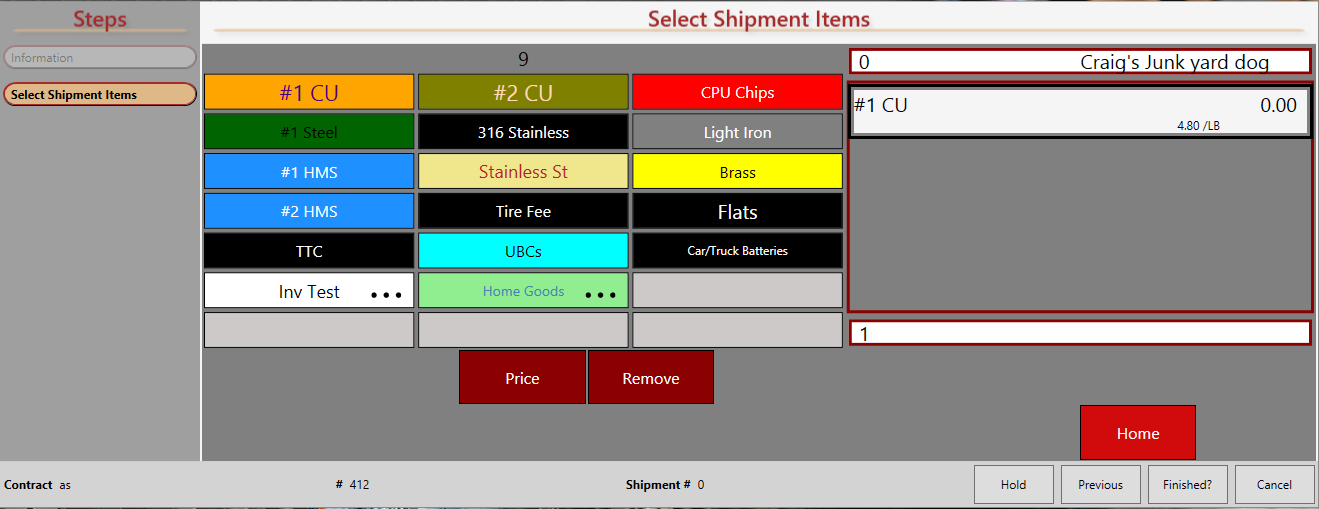
If you have selected a packed shipment, you will create a pack list based on the available closed packs for the selected inventory items. Available packs are filtered by inventory item in the contract item drop down. Create a new pack to add to the pack list by touching the New Pack button. Add all desired packs to the pack list.
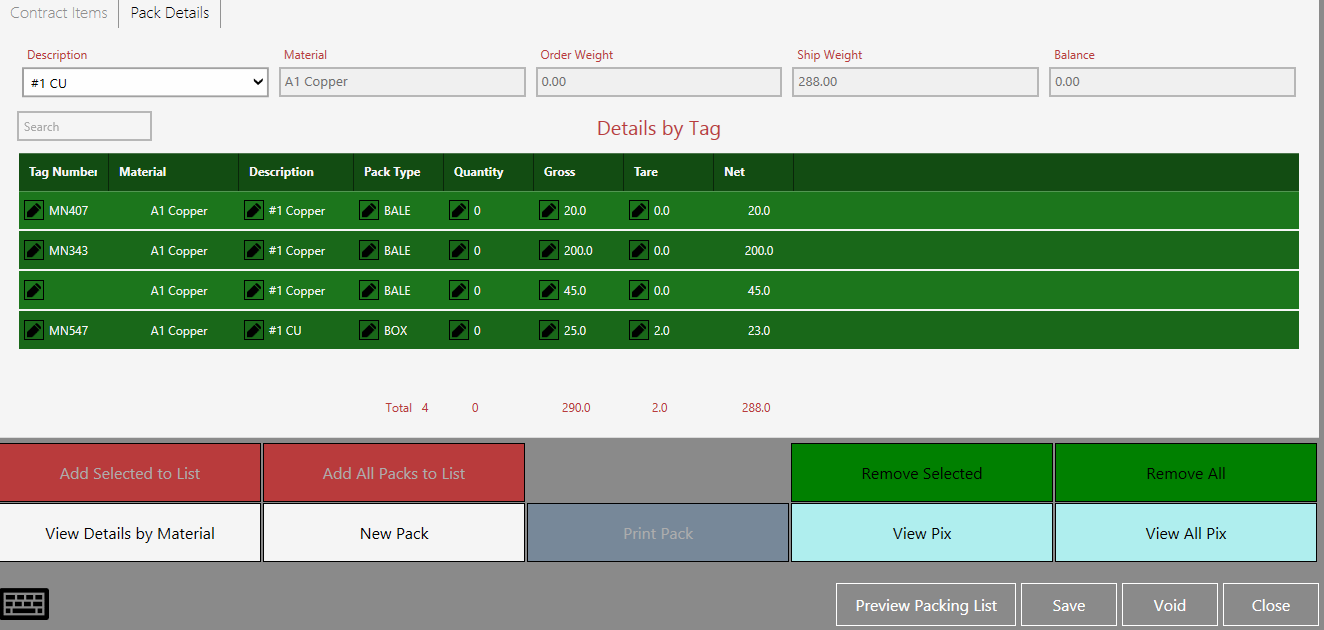
After the packing list is created, you will be asked to select it.
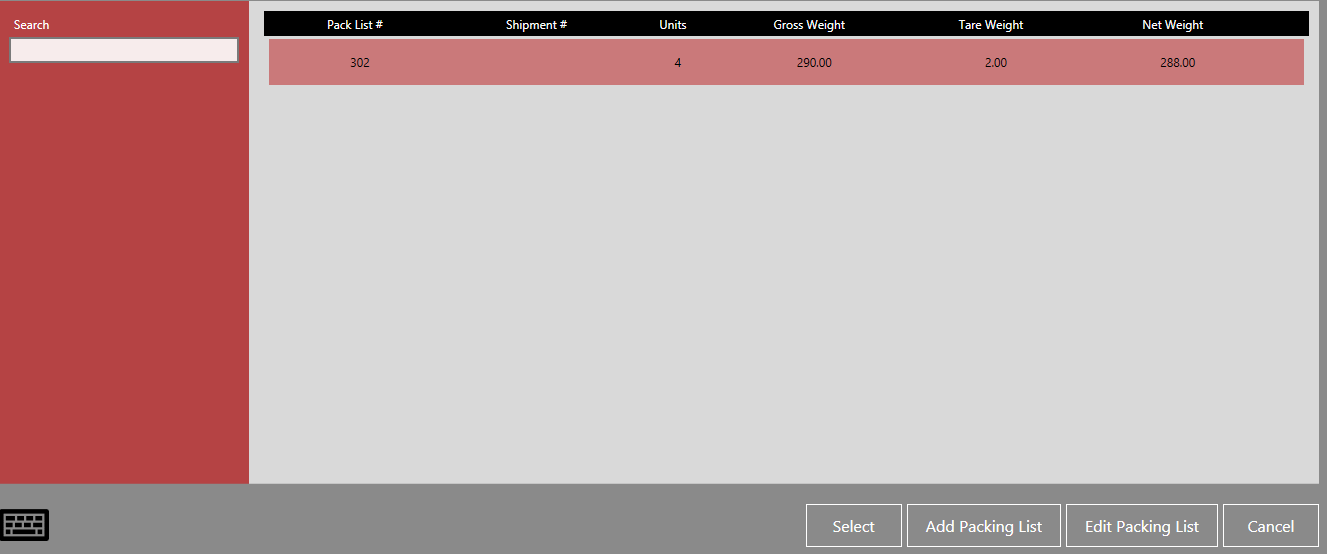
5. Touch Finished.
6. Review all the shipment information on the summary. You may need to take the shipment weight in addition to choosing to close the shipment or place it on hold to be revisited later.
Note: Users can put the shipment on hold at any time during the wizard by touching the hold button at the bottom of the wizard. The shipment can be accessed from the Held Shipments screen in the shipping menu and further edited or closed when loaded. The contract can be accessed from the Back Office menu and further edited when loaded.
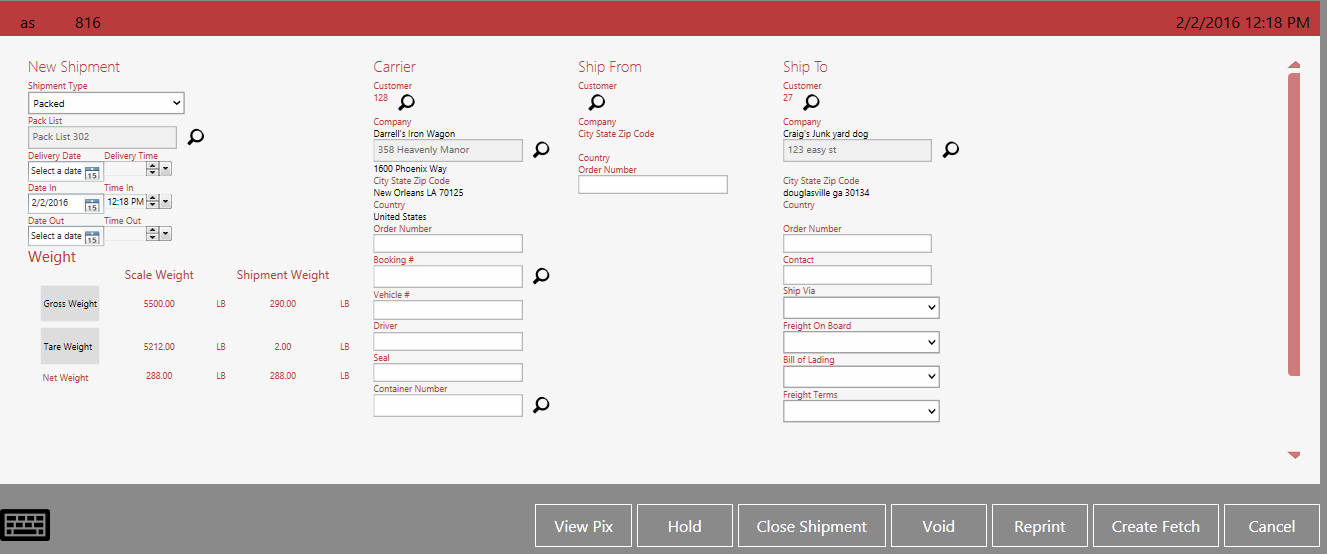
7. If a carrier is added,create a freight ticket to be associated with the shipment when you close the shipment.
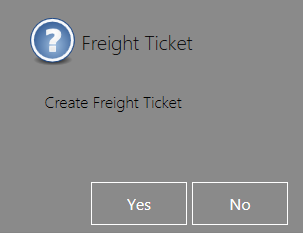
8. Print the documents. The last page of the wizard is for printing documents (bill of lading, weight ticket, pack list summary). An invoice may also be created.
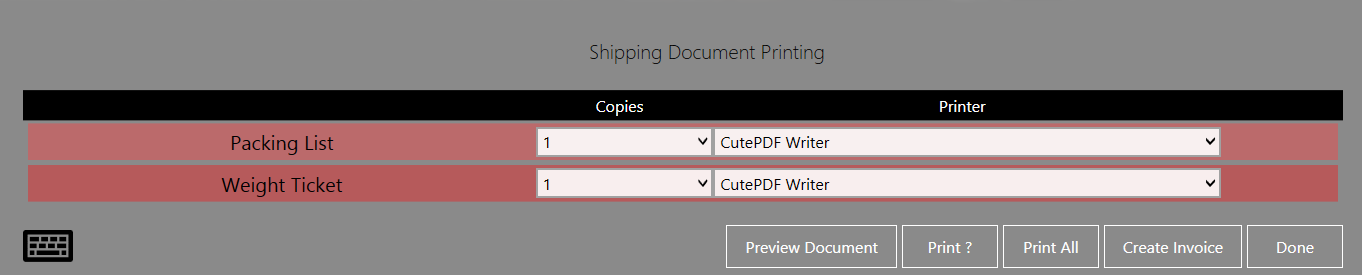
The procedure is completed when the documents are printed.