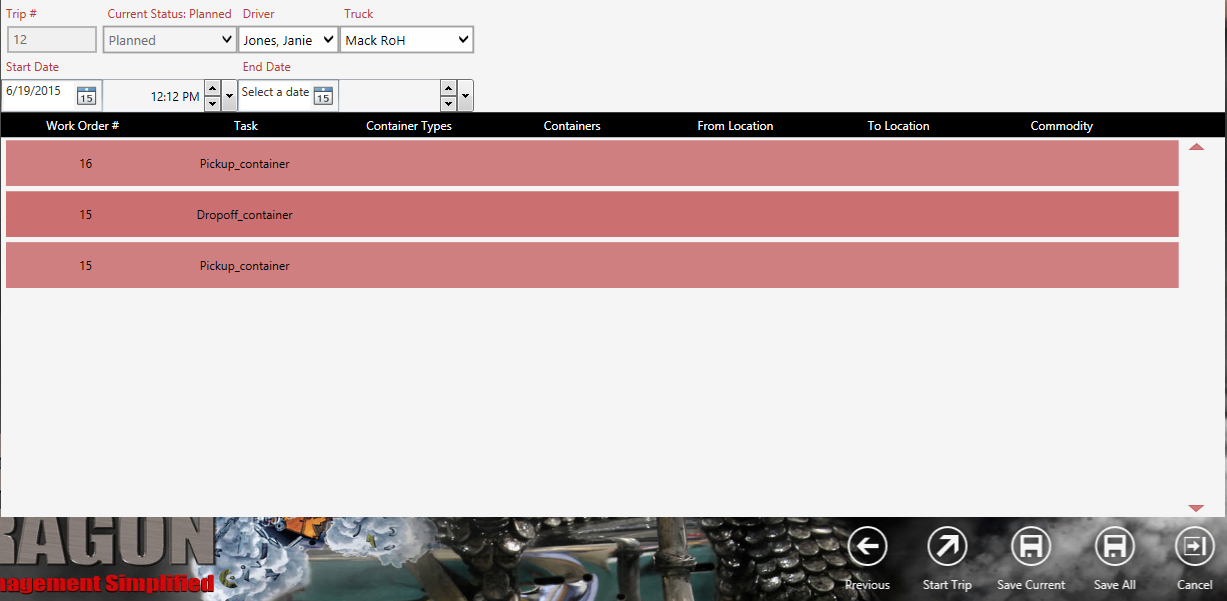| Previous SDX Versions > Dispatch > Dispatch Processing > Trip Planning |
If you want to see our e-Learning video on Trip Planning, click this icon  .
.
The Trip Planning allows you to add work orders and trips. It also displays the available trips, work orders and loaded work orders.
While work orders that are completed are not editable, those that have been started may be edited.
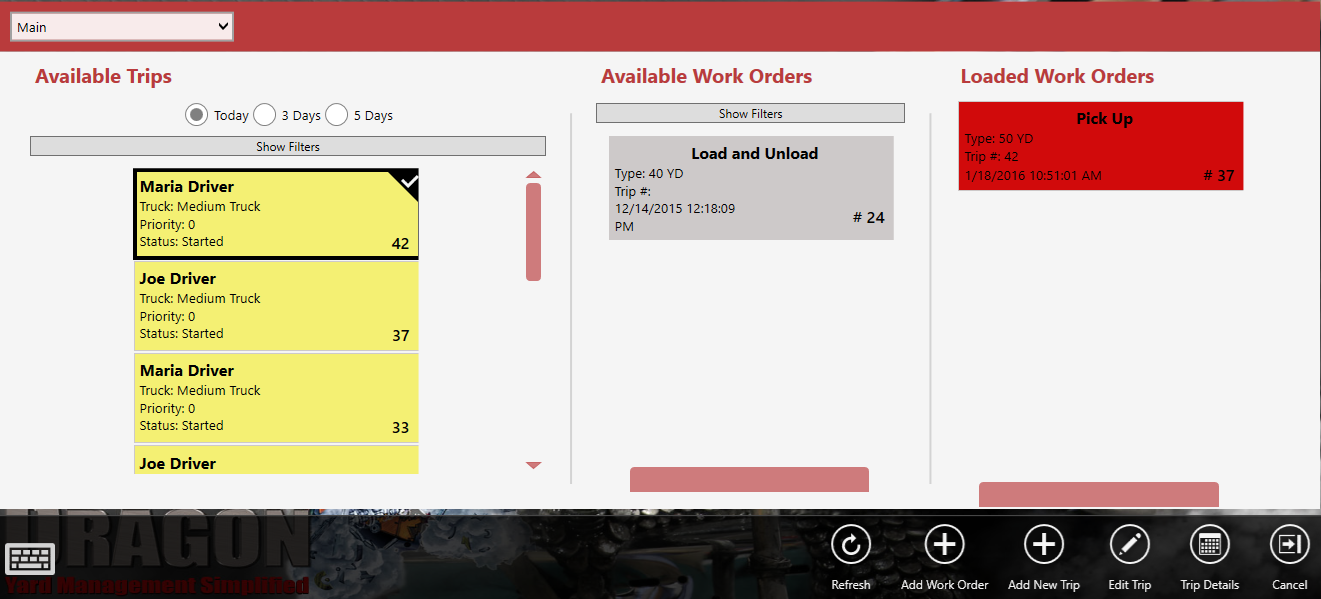
The meaning of the color coding is as follows:
| Color Code | Meaning |
| Gray | Void work order. |
| Red | Overdue according to the work order date. |
| Yellow | Trip has started. |
| Green | Completed trips. |
View the Trip Details. The trip details shows the trip number, status, driver, truck and start/end date and time. Work orders are listed. From this screen, view the previous trips, make trip changes and start the trip.