

| Administrative > Master Files > Inventories > Add Inventory Item |
Add a new inventory item. Set whether this inventory item is a parent item. Set the item to active or inactive.
Then add General information. You will need a unique Code and Print Description and then select the other items.
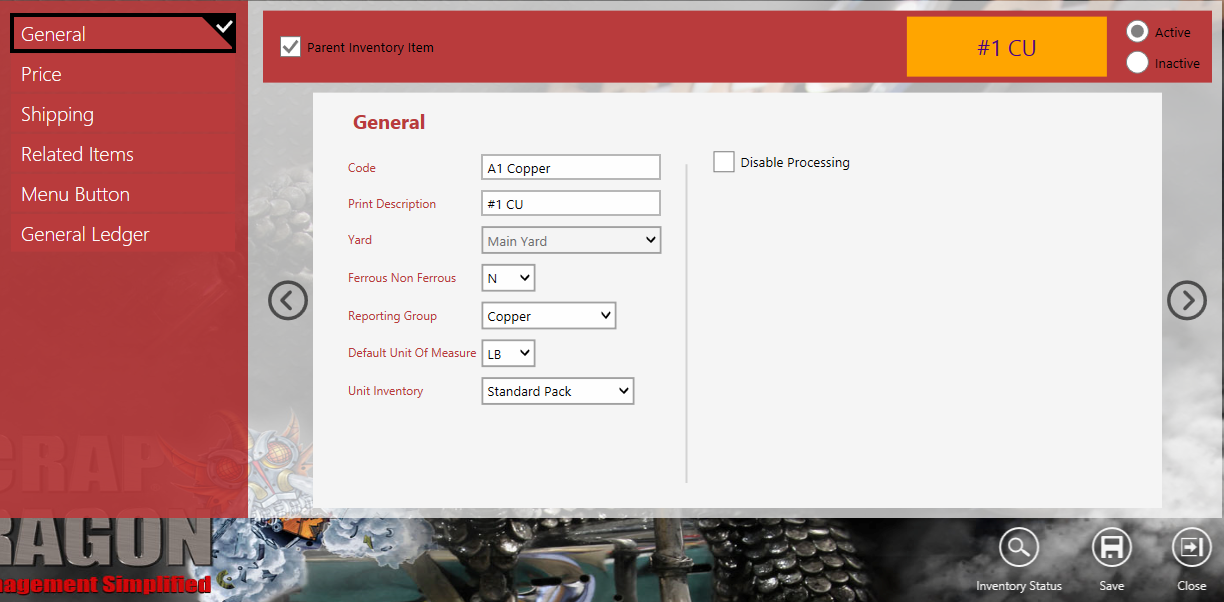
Enter the price details on the Price tab, both price and unit of measure. Select the Parent Inventory.
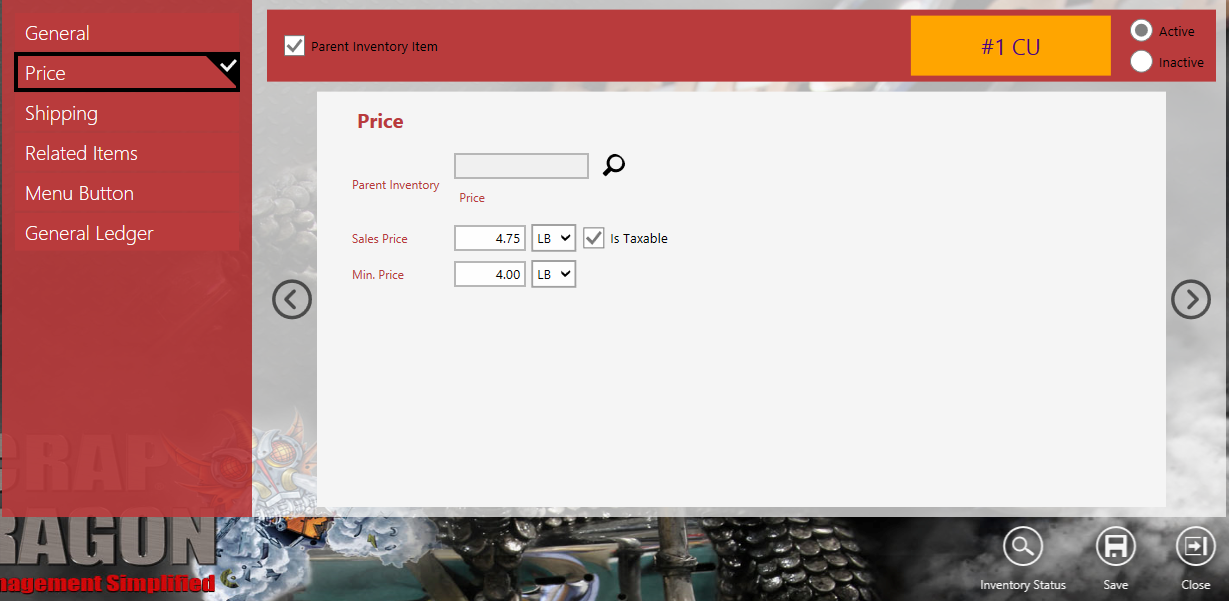
The shipping information includes the default pack unit, pack requires count check box, default location and row for this inventory item and the shipping tolerance percent.
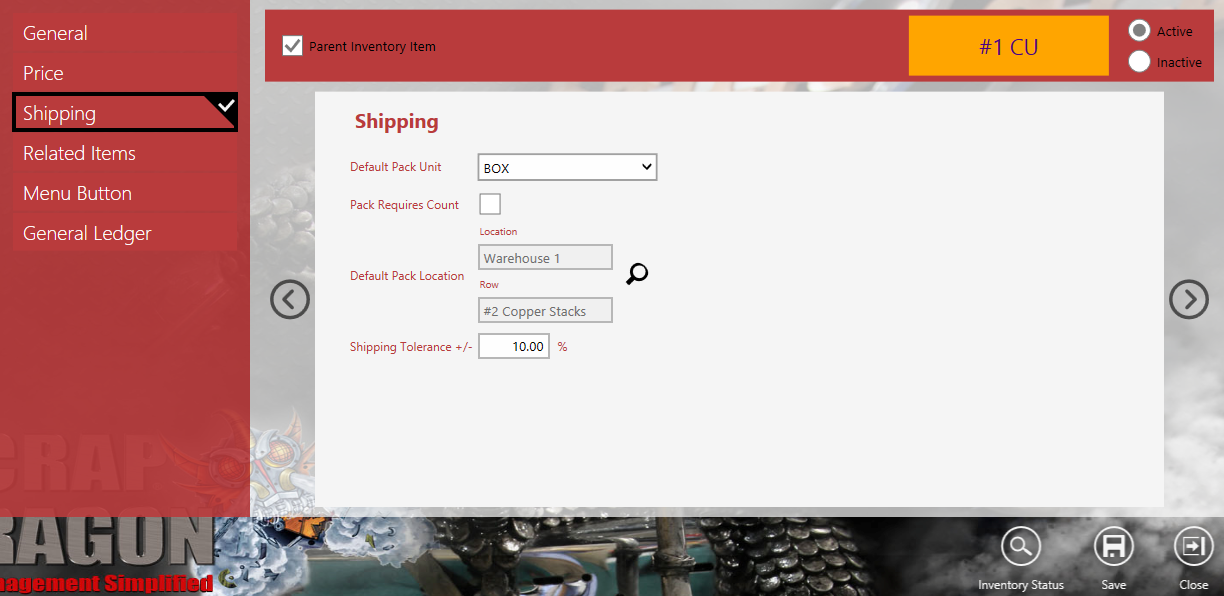
View the inventory items that are related to this inventory item and the assigned commodities. This is useful when you want to see other items that are similar to the one you are working with.
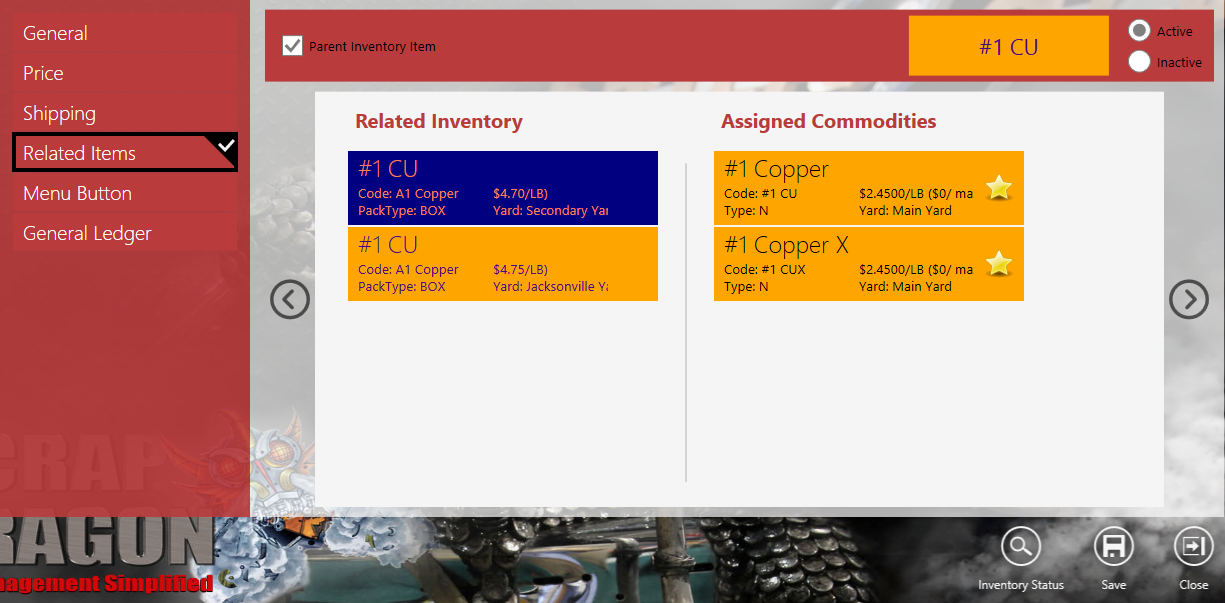
Set the text to be displayed on the menu button, along with text size, color and button background color. Setting the Default Menu button settings here makes it easier when you set up the menu buttons.
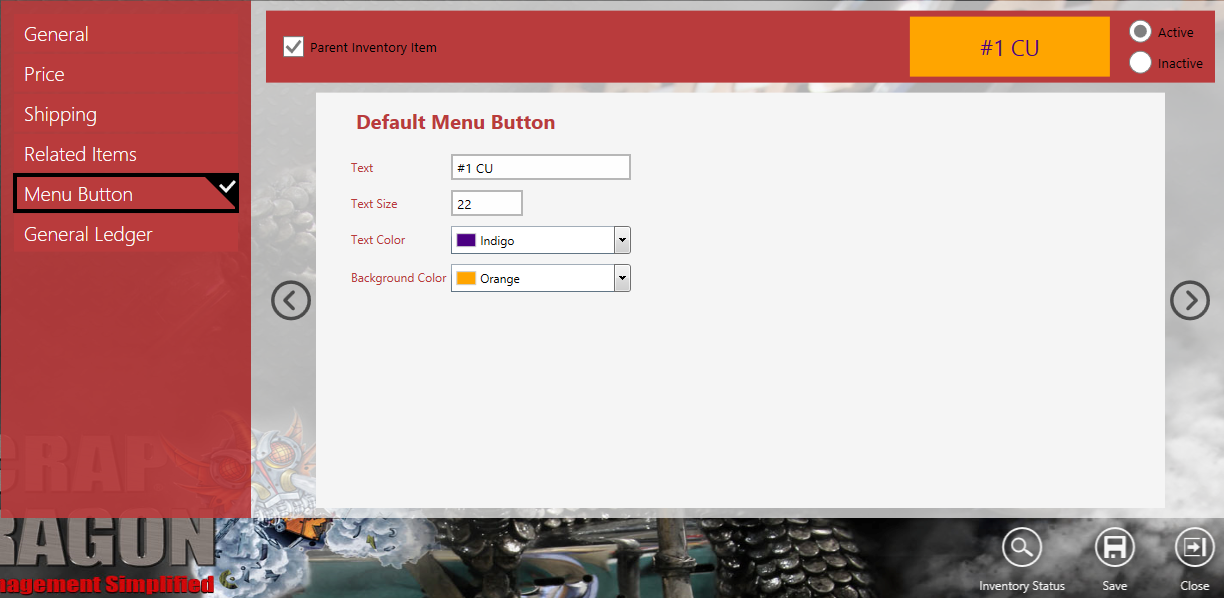
Associate the inventory item to the General Ledger Accounts. If this is a related company, you will need to set those accounts too.
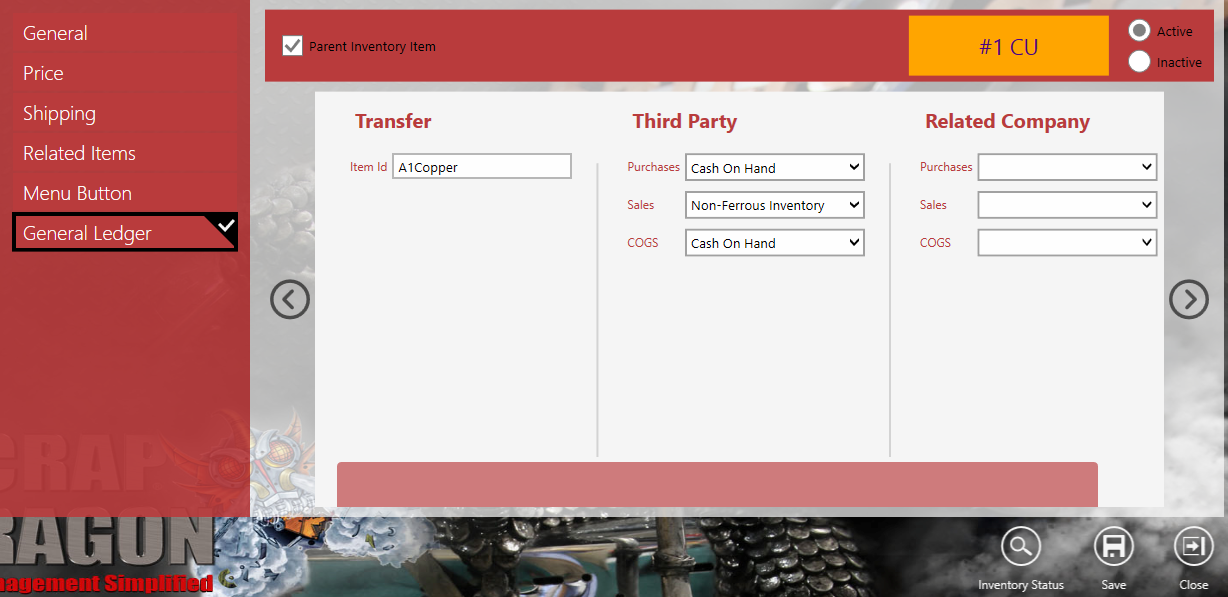
| Button | Description |
 |
View the status of the inventory. The Inventory Status shows the month to date transactions by weight loose/packed and totals. It also shows the value of the inventory items by unit. If there are contracts, a status showing the total weight and dollar value per unit are shown.
|
 |
Save the current screen/transaction. |
 |
Close the current module/screen. |