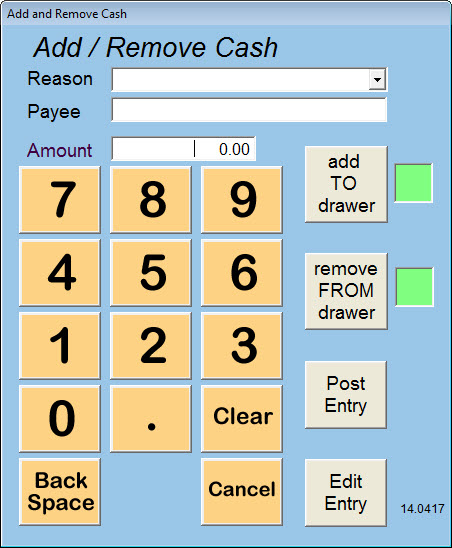| Operating Scrap Dragon > Main Menu > Back Office > Cashier > Add/Remove Cash |
Touch the pull down menu for Reason and select the appropriate choice for adding or removing cash. These choices are defined by you, the user, and are set up in User Definable Tables.
To add or remove cash, the operator needs to enter the cash amount, specify which drawer the money is getting added to and/or removed from.
Touching Post Entry completes the transaction.