

| Operating Scrap Dragon > Main Menu > Back Office > Master Files > Commodity Setup > Commodity Master > Commodity Setup |
The Commodity Setup tab displays the details for each commodity item.
To move between commodity items, touch the First, Prev, Next and Last navigation buttons to find the commodity to edit. To add a new commodity, touch the Add button. To delete a commodity, touch the Delete button.
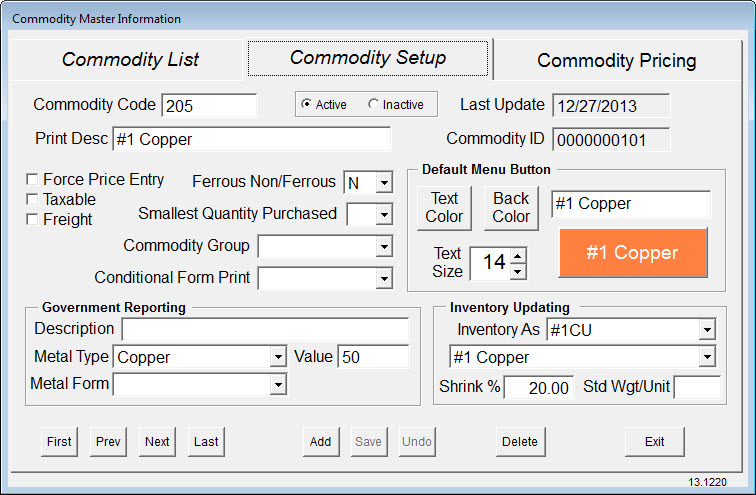
Commodity Code - This is a code that will be assigned to individual commodities. Some prefer to group their commodities in a numerical group (i.e. aluminum commodities: 100's; brass commodities: 200's), while others might group their commodities in numerical order starting at 1.
Active / Inactive - The commodity may be active or inactive.
Print Desc - This field will represent what text is displayed on tickets. However the item should be displayed on the tickets, is how the print description should appear on the screen in this field.
Default Manu Button - This allows the possibility for the appearance of the button to be modified. However the button looks here, is how the button will look on the scrap buying menu. Text Color will change the color of the text, while back color will change the background color. It is also possible to shrink or enlarge the text size.
Force Price Entry - Select the box to force the entry of a price.
Taxable - Select the box if the commodity is taxable.
Freight - Select the box if freight charges apply to this commodity.
Ferrous Non/Ferr - Select whether the commodity is ferrous (F), non ferrous (N), or other (O).
Commodity Group - This pull-down menu contains choices that allow the commodity to be grouped for reporting purposes. These groups are defined in User Definable Tables.
Conditional Form Print -
Government Reporting - Add the government reporting details. Enter a description. Select the metal type, enter a value, and select the metal form.
Inventory Updating - Select the inventory as item and description. If the item usually has shrinkage associated with it, enter the percentage. Add the standard weight per unit.