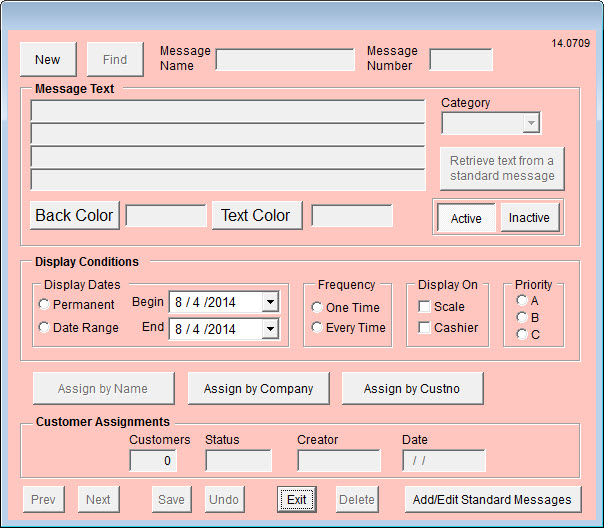| Operating Scrap Dragon > Main Menu > Back Office > Master Files > Customer > Customer Messaging |
The customer message screen is used for holding messages that pertain to specific customers. Type the message for a specific customer which will pop up at the scale, cashier, or both. When that customer is selected at the scale, cashier, or both, it will remind the scale operator and/or cashier to pay attention to that message. Then, touch Save. Messages are customizable with respect to appearance, dates and where it will be displayed. To select the customer the message will be applied to, touch the Assign to Customers button which will display the customer list screen. From that screen, select the customer that this message is intended for, and touch Move to move that customer to the Selected Customers column.