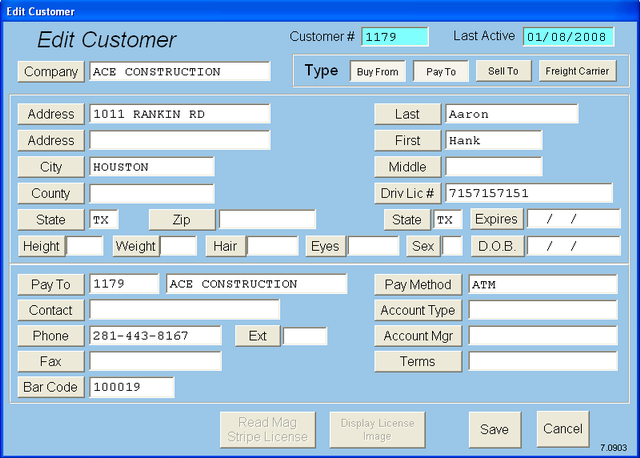| Operating Scrap Dragon > Main Menu > Scrap Buying > Customer Ticket > Edit Customer |
At the Edit Customer screen, any fields can be edited by touching the buttons to the left of each field. This will bring up a screen that allows the information to be edited. The OCR Scanner can also be used at this screen. If already configured, insert the license at any time and the scanner will fill in all fields associated with the ID that was scanned. Once changes are made, touch the save button to confirm the changes.