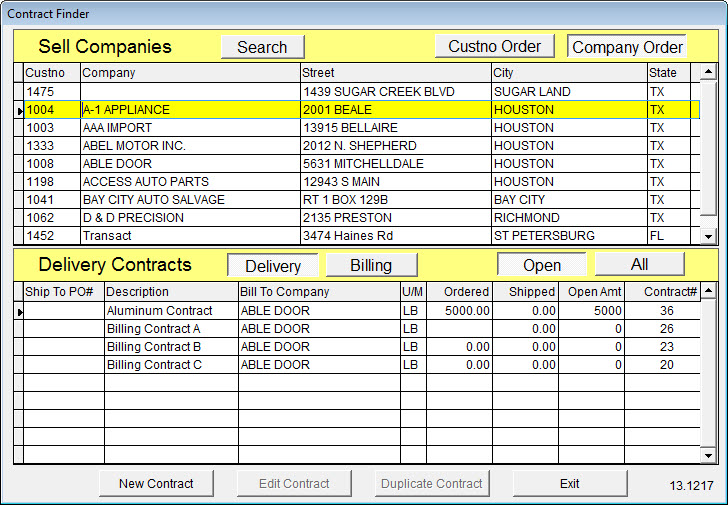| Operating Scrap Dragon > Main Menu > Back Office > Master Files > Contract > Find by Customer Name |
Before a contract is created, customers must be created in Scrap Dragon that are defined as Sell To customers in the customer master. Look at the top of the screen under the General Tab, and you will find Buy From. Pay To, Sell To, and Freight Carrier. Check the Sell To box to be able to have the ability to create a contract for this customer. It is now possible to create a contract.
After navigating to Back Office > Master Files Overview > Contract > Find by Customer Name, pick the desired customer that you wish to create the contract for from this list. All the customers that are defined as Sell To will be displayed here. Once the desired customer is located, highlight it and touch New Contract to create a new contract. If an existing contract has been created, highlight the desired contract in the bottom half of the screen then touch Edit Contract to edit that contract, or Delete Contract to delete that contract.