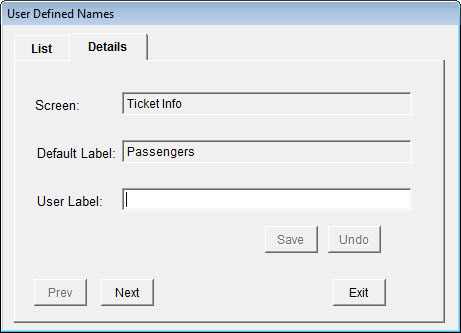| Operating Scrap Dragon > Main Menu > Back Office > Maintenance > Setup > Name Maintenance |
Six User Definable Names can be set up so that information on the Ticket Info screen will allow for input of these User Defined Fields.
The User Defined Names screen appears.
This screen list the user defined names in three columns: Screen, Default, User.
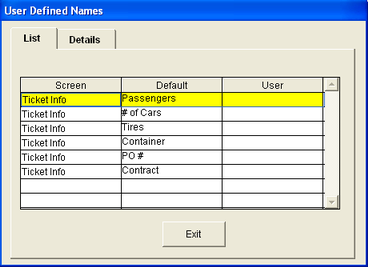
All of the user defined names will be shown on the Ticket Info screen. The Default name is a name assigned by the system. The User label is available should you wish to change you user defined name label. These options can be selected to print on a ticket retrieval screen so that more information about the ticket is displayed.