

| Operating Scrap Dragon > Main Menu > Inventory > Inventory Processing > New Pack |
To make packs for your shipments, choose inventory items off of your menu. The following screen is an example of a typical selling menu. Insulated Copper Wire has been selected as an item for this pack.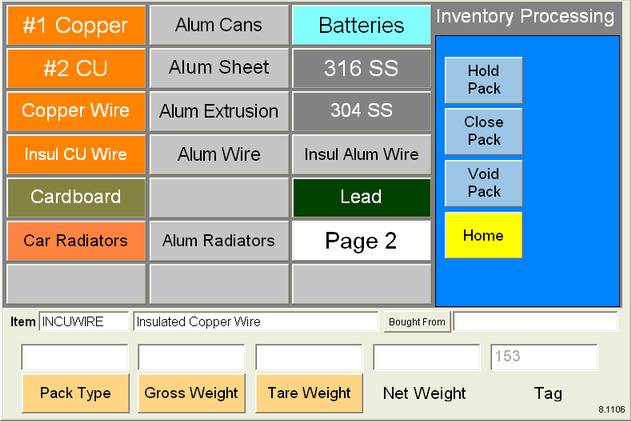
Once the item is selected, the Pack Type, Gross Weight and Tare Weight buttons appear. If the item has been given a default pack type in the inventory setup, that pack type will display. Otherwise, touching the Pack Type button will display all available types that have been defined in User Definable Tables. To set up different pack types, navigate to User Definable Tables and select Inventory Package. Enter the Gross Weight and Tare Weight of this tag. If it is known who sold this material, touch the Bought From button to pull up the customer master. Select the customer and touch OK. This tag has been given a tag number by default which appears in the lower right hand corner. When the necessary information has been filled out, touch Close Pack. The pack will be available for retrieval by touching View Closed on the previous screen. If the pack needs to be cancelled, touch Void Pack. If the pack has only been temporarily satisfied, touch Hold Pack, and the pack will be available for retrieval by touching View Held on the previous screen.