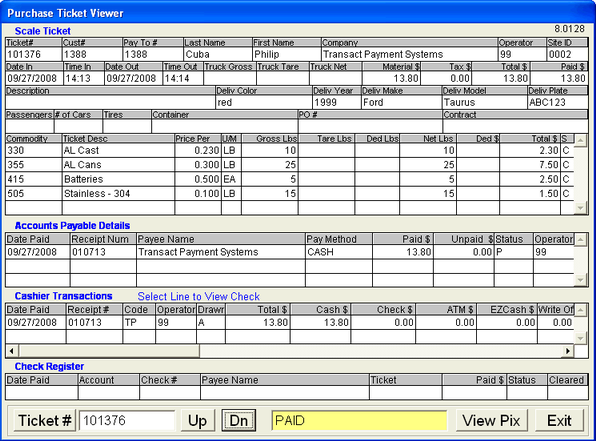| Operating Scrap Dragon > Main Menu > Back Office > Views > Purchase Tickets |
The purchase ticket viewer displays all information about a specific ticket. One the screen is displayed, key in the ticket number in the lower left corner of the screen and press enter. Doing so will show all information on that ticket. Selecting 'View Pix' at the bottom of the screen will show any pictures associated with that ticket. This option can also be accessed by placing it on the user menu. In the User Menu setup, the option is called Check Ticket Status. To learn more, click here.