

| Operating Scrap Dragon > Main Menu > Scrap Buying > View Held |
When a customer returns to be re-weighed, the operator will select the View Held button from the main buying screen.
The View Held list will display all of the customers on the yard, beginning with the earliest. The returning customer should be near the top of the list. The operator can go to the next page if necessary, to find the customer's ticket and then touch the description to bring the ticket back up onto the screen.
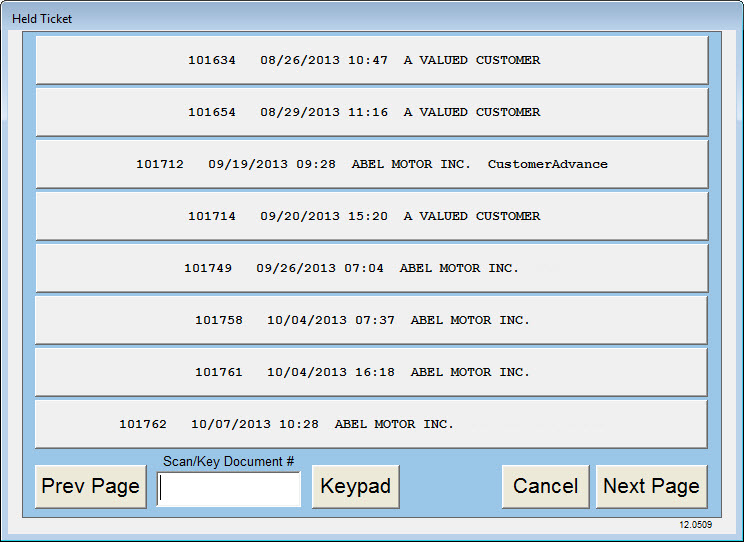
Alternatively, if a yard ticket was printed and given to the customer when the ticket was placed on hold, the scale operator can key or barcode scan the ticket number from the Yard Ticket.
Once the ticket is selected, the ticket is then redisplayed in the ticket entry screen and the scale operator can enter the tare weight, as well as price changes and/or deductions, if any. The operator can then complete the ticket process.