

| Sell > Find / Edit Contract > Contract Finder By Customer |
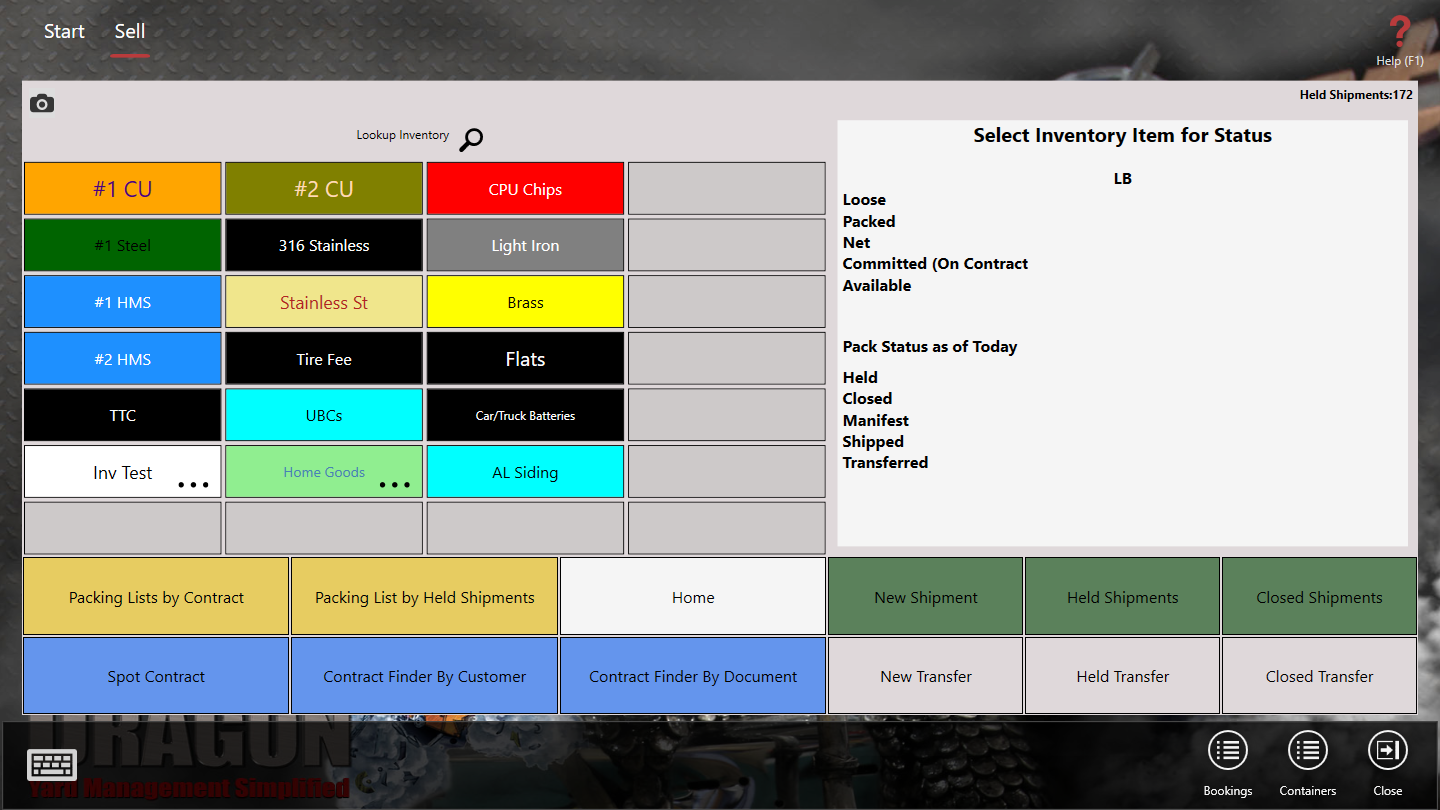
To use Contract Finder By Customer, select this option from the Sell menu.
To see our e-Learning video on Creating Contracts, click this icon  .
.
The Contract Finder screen finds the customers for a specific or for all yards who have contracts. When you select the customer, their contracts immediately display. Choose the one to view or edit.
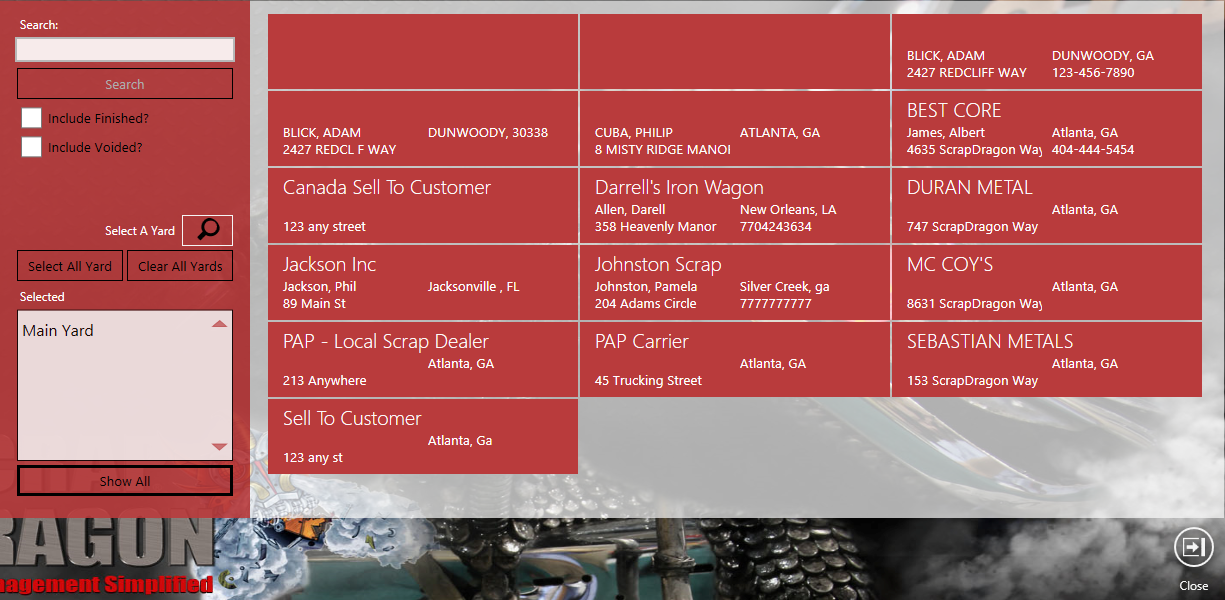
This is an example of the list of contracts for one customer. Edit this contract, add a new one, and add shipments.
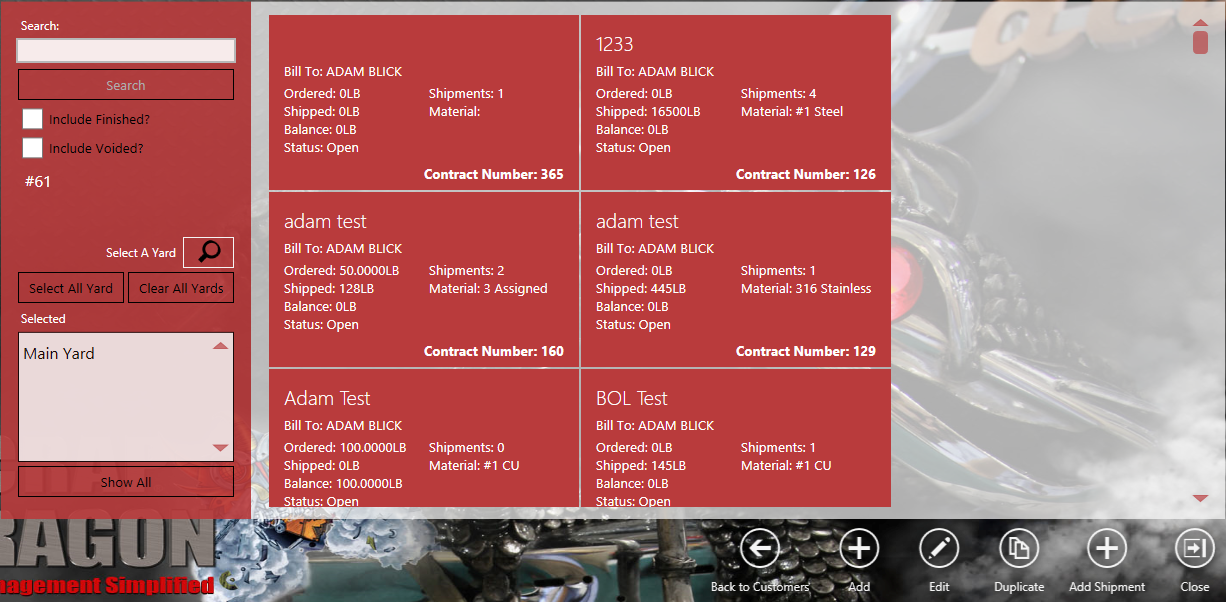
| Button | Description |
 |
Close the current module/screen. |