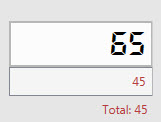| Buy Screen > Gross and Tare Weights |
To take Gross and Tare Weights you must first have a commodity on the ticket. After adding a commodity, click the buttons to enter in each weight.
This is the screen used to enter the gross and tare weights. You may enter the weights manually but are more likely to touch the Read Scale button to get the weights.
In the bottom left corner of the weight screen is a live feed from the scale camera.
Select the scale before entering the weights manually. In this case, the scales are Outside and Inside.