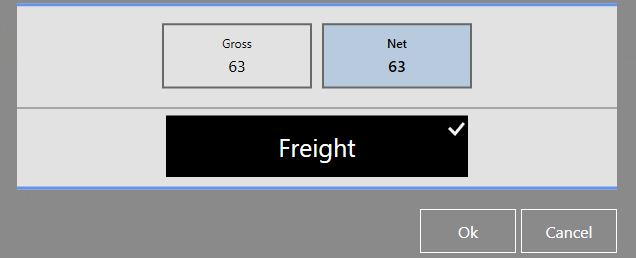| Buy Screen > Choose Commodity |
To see an e-Learning video on an overview of Scrap Buying, click this icon  .
.
To see an e-Learning video on Creating a Ticket, click this icon  .
.
When the ticket screen opens, you will be directed to the commodity home page indicated in the Local Computer Settings. In this case, we are in the Warehouse, and are viewing the Warehouse commodty home page.
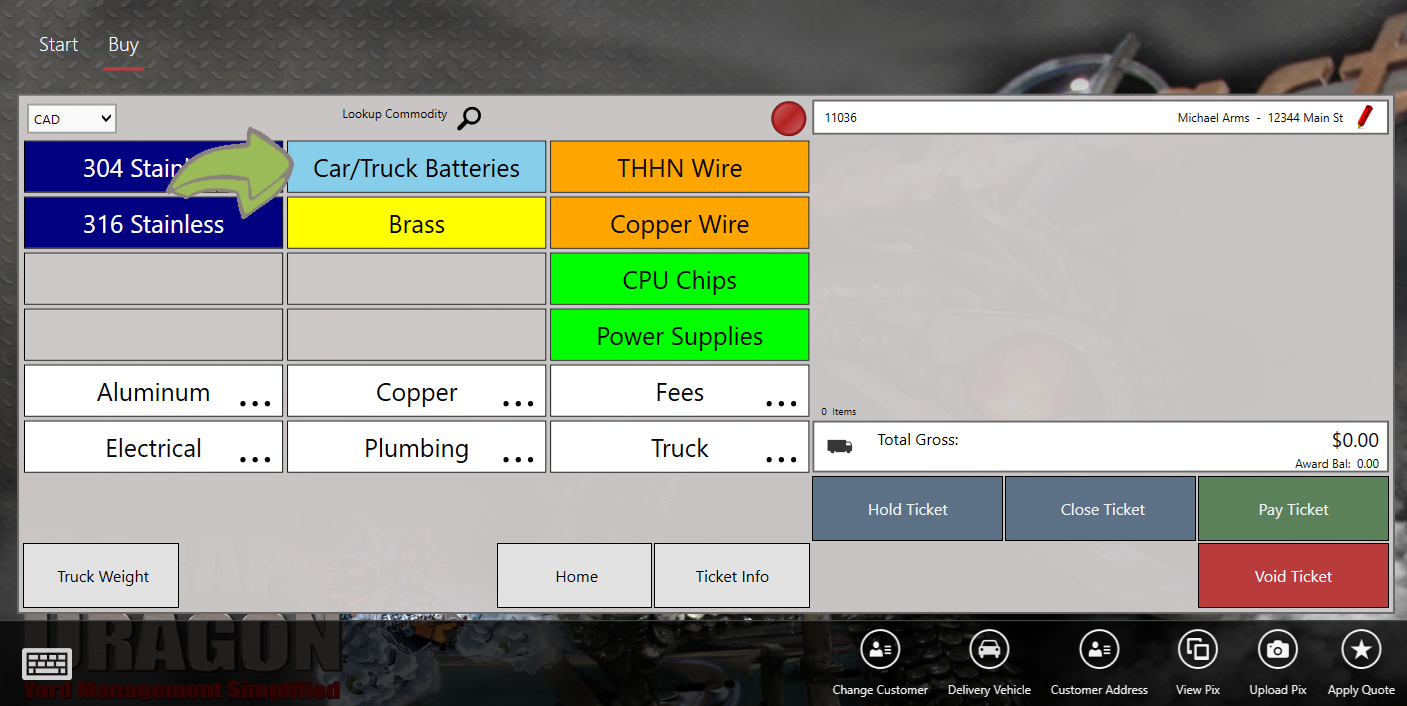
In this case Car/Truck Batteries is shown in the ticket preview area.
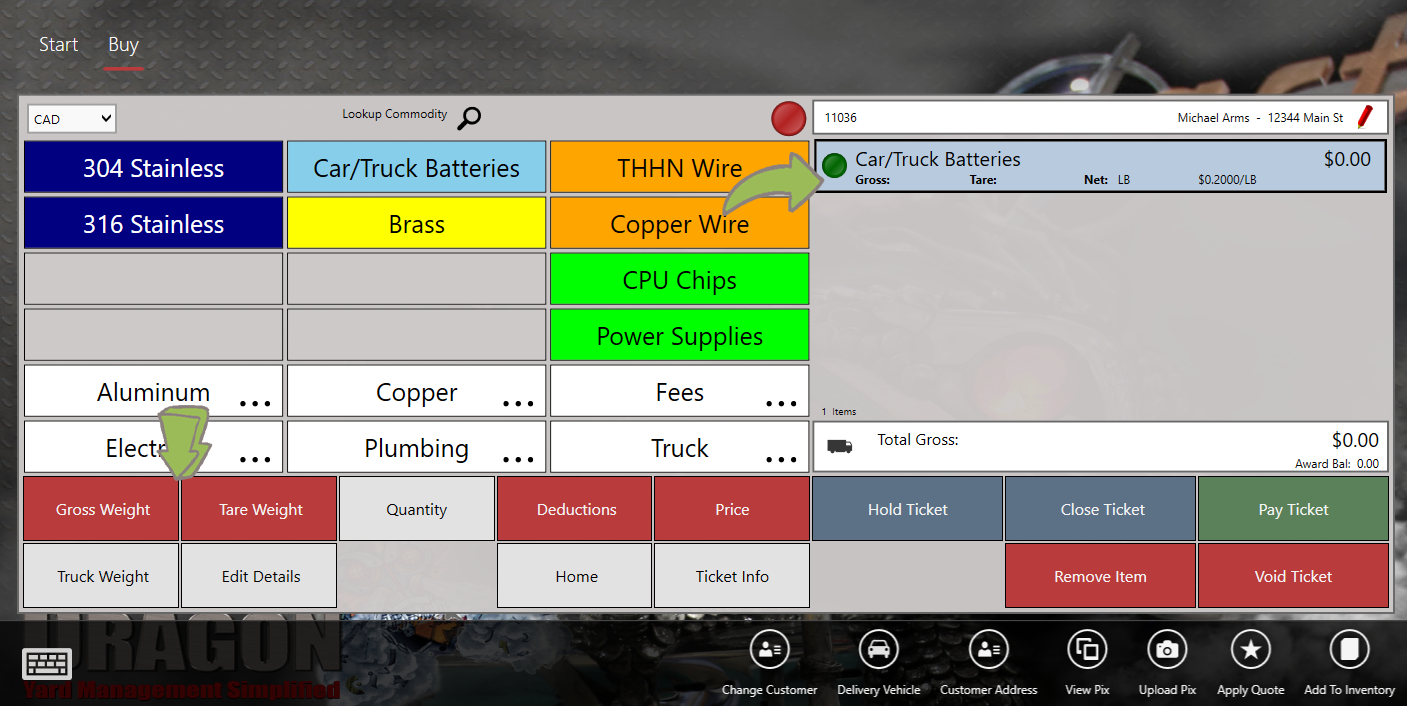
You may enter the weights manually, but when the scale is configured, just select the Read Scale button to get the weights. Choose the scale to read from.
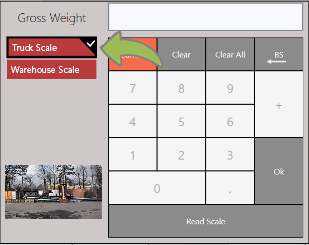
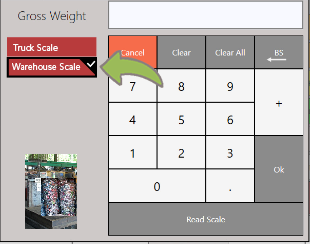
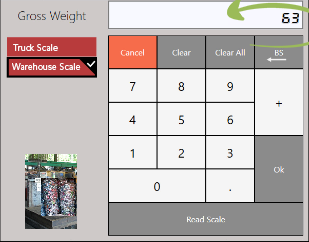
Note: Weights may be added for freight line items. Freight line items are added by selecting the truck icon from the receipt window.
![]()