

| Sell > ShipmentScreen > New Shipment |
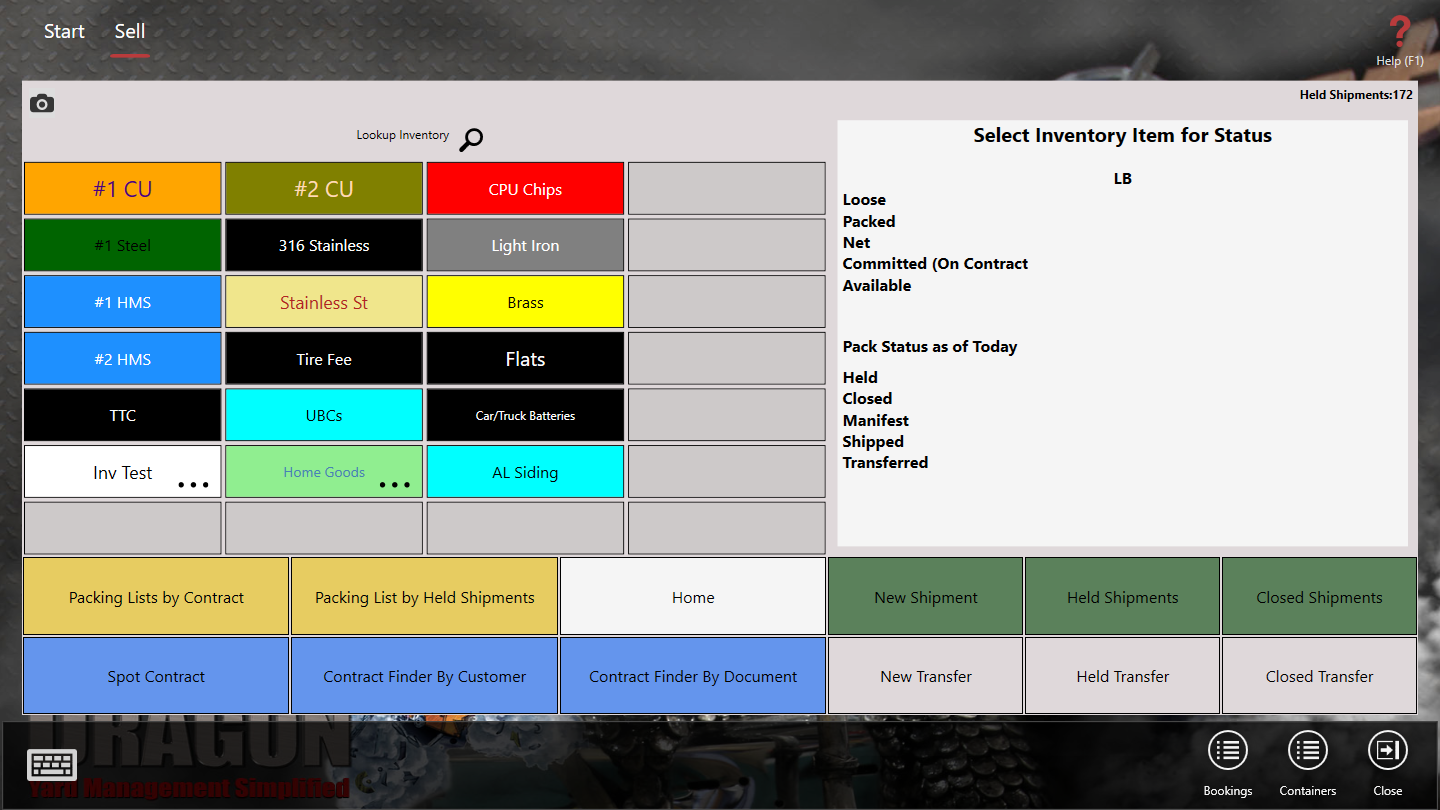
To create a new shipment, choose 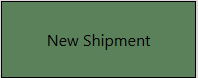 from the Sell menu.
from the Sell menu.
This will open the Contract Finder. From this point, you should either create a new contract if this customer does not already have one, or add the new shipment to an existing contract.
To add a shipment, from the contract finder screen click the new shipment button.
Then, fill out the information on the New Shipment screen. When finished select Hold, Close, or Void (whichever is applicable).