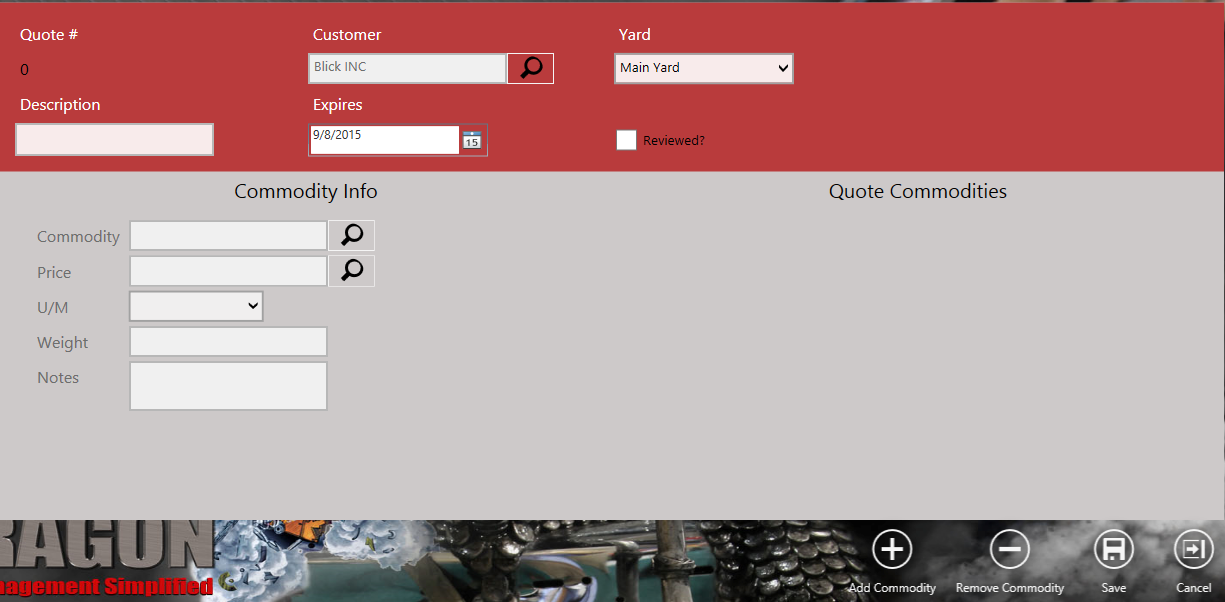| Buy Screen > Quotes |
To view, add or edit quotes touch the  button. Then, from the Price Override menu, click
button. Then, from the Price Override menu, click .
Quotes are added, edited, and viewed here. The list shows the existing quotes for this commodity and customer. The buttons along the bottom allow quotes to be added, selected, cleared or cancel the screen without making a selection.
When a quote is added, the Edit Quote screen is shown. Along the top of the screen:
In the bottom section of the screen:
The Action Items along the bottom let you add or remove the commodity, save the quote or cancel without making changes.