

| Administrative > Master Files > Inventories > Inventory Master > Inventory Items |
The Inventory Master is where inventory items are added, edit existing inventory items and perform other functions. The Commodities Master contains an area where you link the commodities to their related inventory item. This makes it easy to manage your inventory.
On the left side of the screen filter the list by one inventory item, by one or several yards, show all parent or show all inventory items. The right side of the list shows the matching inventory items.
Columns may be sorted by column using the arrows next to each column name.
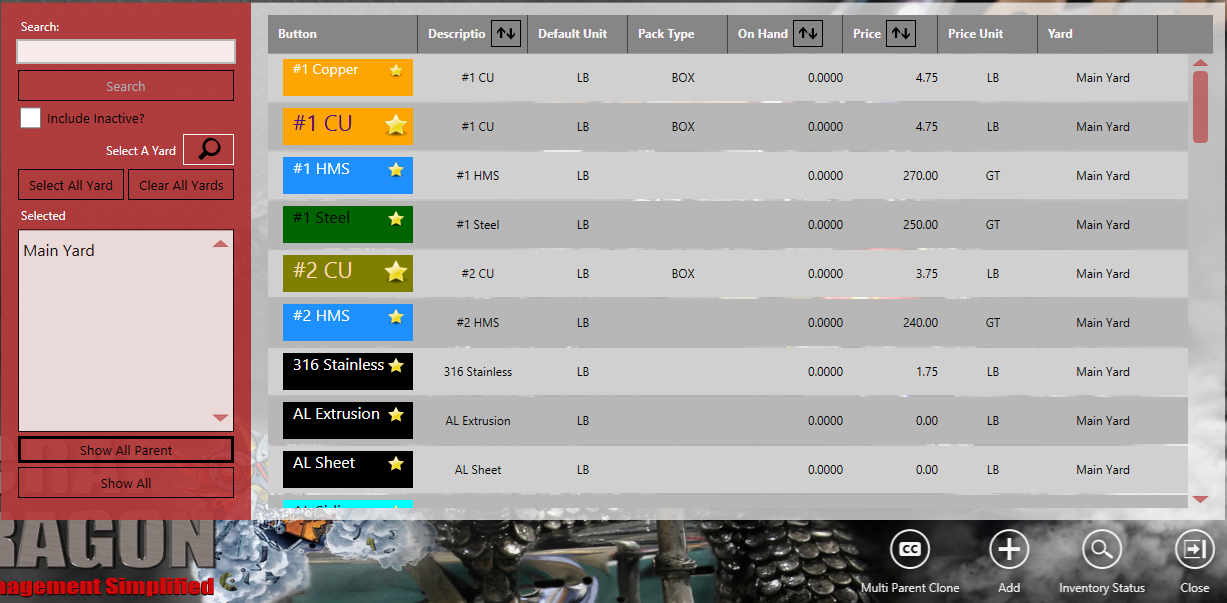
| Button | Description |
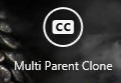 |
When touch Multi Parent Clone a screen displays where you can select the inventory to copy and yards the inventory will be copied to.
|
 |
Add a new inventory item. Set whether this inventory item is a parent item. Set the item to active or inactive. Then add General information. You will need a unique Code and Print Description and then select the other items. Go to each tab and add the details about pricing, shipping, related items and the General Ledger. Setting the Default Menu button settings here makes it easier when you set up the menu buttons. Button Menu Designers
|
 |
View the status of the inventory. The Inventory Status shows the month to date transactions by weight loose/packed and totals. It also shows the value of the inventory items by unit. If there are contracts, a status showing the total weight and dollar value per unit are shown.
|
 |
Close the current module/screen. |