

| Frequently Asked Questions > Paying Customers |
Several pay methods exist to accommodate your yard best such as, cash, check, ATM, or EZcash. Cash and check are made available through the software, whereas the ATM and EZcash require additional hardware and interfaces to make those methods work properly. All pay methods are set up by navigating to Back Office > Maintenance > Setup > Program Options > Payments. There, you will the set up option for each type of payment.
There are several ways in which you can use these methods to pay customers. The recommended method to pay a customer is through the User Menu. At the main menu, you will click the user menu button, At this point, click the 'Pay Tickets by Number' button to open up a new window. (To learn how to add these options to your menu, click here).
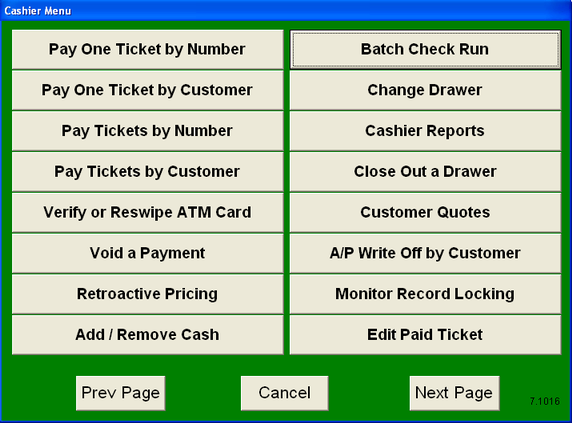
After selecting 'Pay Tickets by Number', the following window will appear:
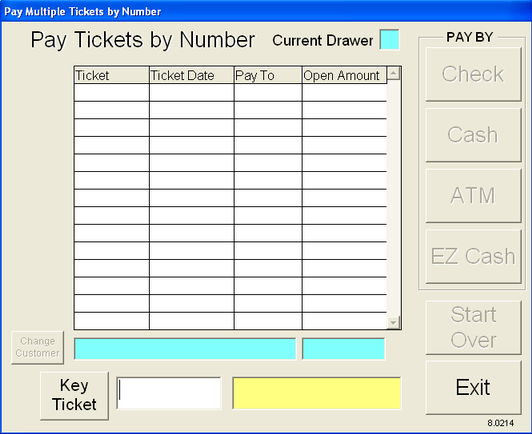
At this point, either with the barcode scanner or manually, enter in the ticket number to be paid in the white field at the bottom of the page. Once entered, the fields up top will populate with the information from that ticket. The payment options that are setup for your yard will now become available and the ticket is ready to be paid. Simply click the desired payment method to pay the customer. Once the customer is paid, all the fields will clear out, and the next customer is ready to be served.
Another way that customers can be paid is through the Scrap Buying menu. Clicking 'View Closed' will bring up all closed tickets. At this point either the ticket can be selected from the list or the ticket number can be scanned in or manually entered. Once the ticket number is entered, press enter and the ticket will display. Click the 'Pay Ticket' button to pay the customer. Click here for further instruction.