

| Back Office > Configuration > Local Computer Settings |
To see our e-Learning video on setting up Local Computer Settings click this icon  .
.
The Local Computer Settings screen shows a list of all profiles for your workstations. Add a new profile or select an existing profile to edit. You can also use the Copy Action Item  to copy a profile and it's settings to reuse those settings for a new profile for a different workstation.
to copy a profile and it's settings to reuse those settings for a new profile for a different workstation.
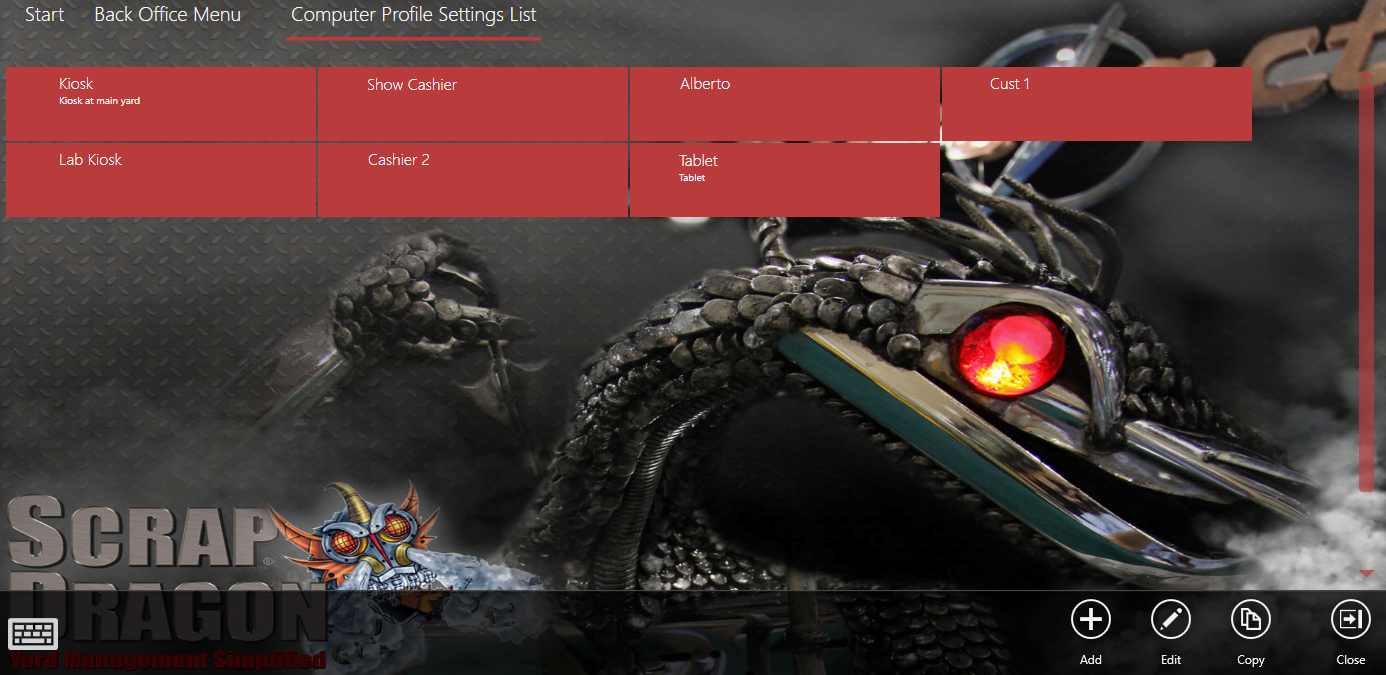
| Button | Description |
 |
Add a new workstation profile. Add the name to be shown on the list and a description. On the right of the screen all the workstations using this profile are shown.
|
 |
Edit a selected workstation profile. |
 |
Copy the profile of the selected workstation profile. By choosing a workstation profile that has a similar profile to the one you are creating, saves time by copying the profile and making only those changes you need to. |
 |
Close the current module/screen. |