

| Operating Scrap Dragon > Main Menu > Scrap Buying > Customer Ticket > Building a Ticket > Ticket Entry Screen > Truck Weight |
When you get check weights, the weights are calculated using the individual line items on the ticket and they are added together to get the total weights. When you calculate the truck weights using a percentage by commodity the truck is weighed once and the weights are estimated in the Edit Details screen. You will learn more about the purpose of the truck weights button as this lesson continues.
On the Truck Weight screen you can enter the Gross and Tare weights. The Net weight is automatically calculated.
In the Commodity Weights section set whether to calculate by weight or Percent.
Select OK to accept the weight or Exit to close the screen without saving the weight.
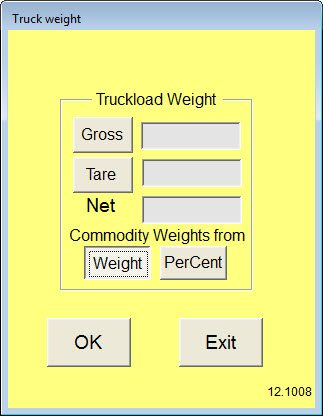
Non-ferrous check weights
For some yards, when a truck containing multiple non-ferrous commodities comes in, the truck proceeds to the warehouse where commodities are unloaded and weighed. The ticket is created, closed and paid. However, other yards may want to do a check weight. In this scenario, the load contains mixed commodities, but before heading to the warehouse to unload the customer material individually, the truck is weighed at the truckscale and reweighed after the truck is unloaded and all the commodities have been weighed in the warehouse.
Weighing the truck at the truck scale and entering the weights using the Truck Weight button will enable you to verify the weights match. The gross weights in the
warehouse should equal the truck Net weight. This ensures that all commodities were weighed and purchased.
This is the process to follow if you need to get a check weight:
1. Get the gross weight of the truck at the truckscale and retain the weight. This weight is NOT associated with pricing and payment. Hold the ticket without commodities listed.
2. The truck proceeds to the warehouse where the commodities are unloaded and weighed individually. Retrieve the held ticket that was created at the truckscale.
Add the commodities' weights and hold the ticket after all commodities are weighed. Depending on your yard, You may close the ticket at this time.
3. Then the truck returns to the truck scale and is reweighed empty.
4. Compare the truck scale net weight to the warehouse scale gross weights.
5. If there is a disparity, determine the reason.
Truckload with Multiple Ferrous Commodities
When a truckload containing a ferrous commodity arrives, it's easy to weigh the truck in and out. An issue arises when a truck arrives containing more than one ferrous material. How are you going to handle this situation?
Well, there are three ways to handle this type of load.
1. Weigh and unload the materials individually. The truck goes around the truckscale and is weighed multiple times as commodities are removed. Begin by taking the truck gross weight and enter the material that is being unloaded and hold the ticket. The commodity is unloaded. Reweigh the truck and enter the weight as the tare weight or use Read Scale. Enter the next material to unload and use the previous Tare Weight as the gross weight for the commodity. Unload the material and return to the truckscale to get the tare weight. Continue in this manner until the truck is empty. Close the ticket when all commodities have been unloaded.
2. Give the customer a mixed price for all the material and unload it at once. In this situation, you will weigh the truck once, and override the price by estimating the price for the mixed materials. In your yard there may be a commodities button for mixed materials and you will not have to do a price override. In this situation there is one weight with a blended price.
3. Do a percentage allocation based on an estimate of the amount of each material on the load. Because weights are added by percentage, go to the Edit Details screen to set the percentages for each commodity line item.