

| Operating Scrap Dragon > Main Menu > Scrap Buying > Customer Ticket > Building a Ticket |
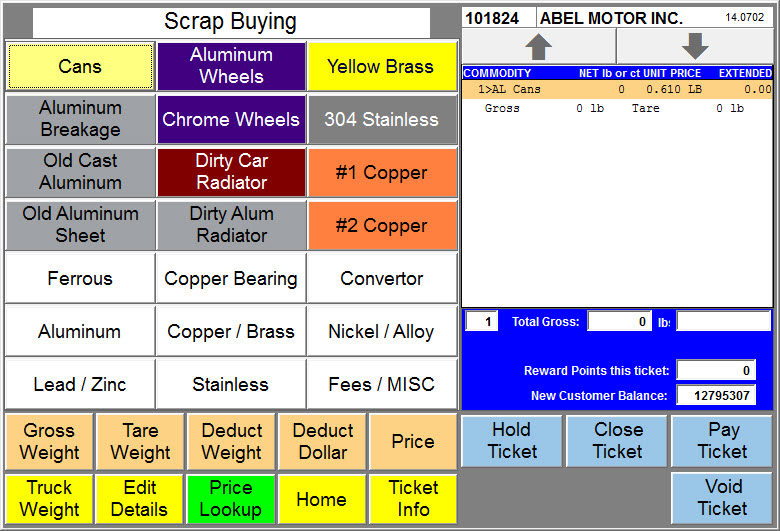
Ticket Entry Screen
The ticket entry screen is where the ticket information is entered. It is divided into four functional areas: customer receipt preview, the commodities selection area, the item processing buttons, and the ticket processing buttons.
The Receipt Area
The area of the screen where the receipt can be previewed is shown as the ticket is built. If a ticket is made out to A VALUED CUSTOMER, we know that it is a Quick Ticket for a generic customer.
A Customer ticket has the customer's name at the top of the receipt.
The Commodities Menu
The top-left area of the screen is used for choosing the commodities to purchase.
When setting up the system, it is possible to select the most bought items to put on the 'Home" screen.
All items are created and set up in the commodity master.
Item Level Processing
The lower left portion of the screen indicates where the item level processing buttons are located.
These buttons are used to add and modify the information on a single commodity line, rather than the ticket as a whole.
These buttons will not appear until a commodity has been selected. These buttons will affect only the last commodity selected.
To modify a previously entered commodity, touch the Edit Details button.
Ticket Level Processing
The lower right buttons above indicate the area of the screen where the 'ticket level' processing buttons are located.
These buttons function on the ticket as a whole, rather than an individual line on the ticket.