

| Operating Scrap Dragon > Main Menu > Scrap Buying > Customer Ticket > Building a Ticket > Ticket Entry Screen > Enter Deductions |
Once the commodity has a weight then the Deduct Weight and Deduct Dollar appears at the bottom of the screen.
Deducts to the weight or dollar may be because of extraneous material being in the load or on the scale.
Deduct Weight allows the operator to deduct based on a weight of the extraneous material, whereas deduct dollar allows the operator to deduct a dollar amount associated with the extraneous material.
If deduction reasons have been set up in User Definable Tables, then the system will list the reasons you have defined.
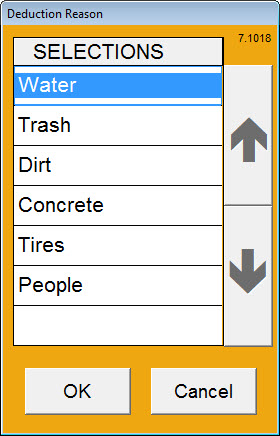
After selecting a deduct reason, an input screen appears that allows the operator to enter the weight or dollar amount to be deducted. Enter the appropriate deduction and touch the OK button.