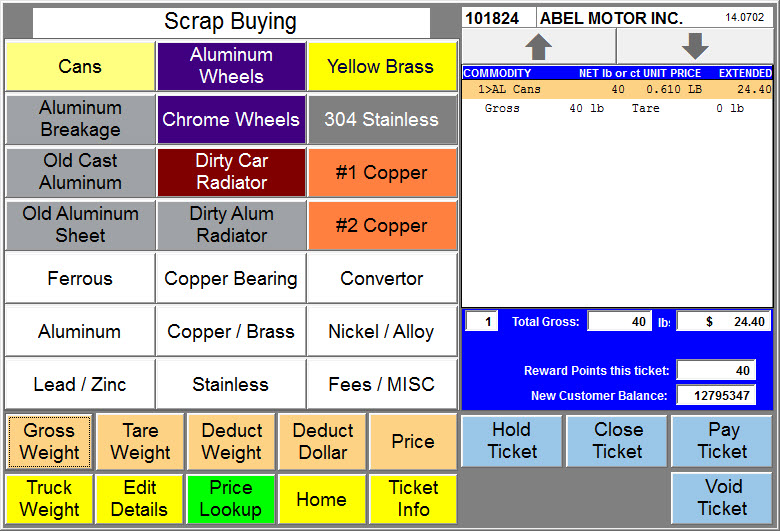| Operating Scrap Dragon > Main Menu > Scrap Buying > Customer Ticket > Building a Ticket > Ticket Entry Screen > Entering Weights |
Once a commodity has been selected, the operator can enter the Gross weight or Tare weight button.
For example, to enter the gross weight of the vehicle the operator would touch the gross weight button. The weight entry screen will pop open. The scale computer, if connected to the scale and configured properly, will read actual weights off the scale when you touch READ SCALE.
After touching the Gross Weight button, a screen appears showing the scale name at the top of the page and a numeric keypad.

If the computer is interfaced with the scale, touching the read scale button reads the current weight on the scale. Once OK is touched, the weight shows on the ticket receipt along with pricing information. Repeat the same process to enter a tare weight, by touching the Tare Weight button. To manually enter a weight other than the scale weight, the operator can enter in the weight using the on-screen keypad. It is possible to control the ability to enter in manual weights by selecting an option in Local Computer Options.