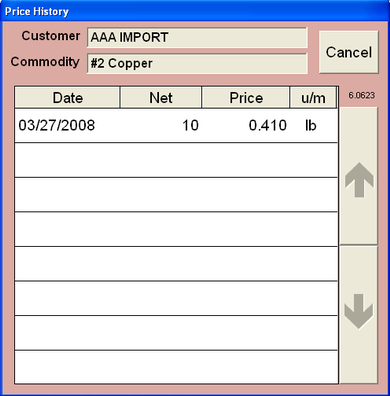| Operating Scrap Dragon > Main Menu > Scrap Buying > Customer Ticket > Building a Ticket > Ticket Entry Screen > Override the Price (optional) > View History |
From the Price Override screen, the operator has the opportunity to see the customer's pricing history. Touching the View History button brings up a Price History screen, listing of previous prices paid to this customer.
The history list shows the customer name and commodity at the top of the screen, and a list of Date / Net / Price / and Unit of Measure. This shows the price this customer received for each commodity for each previous date the customer has sold this commodity. If desired, the operator can select any line to give the customer the price on that given date.